Notifications
Once in the console, you will see the Notifications tab, which has the configuration for the notifications that the system performs:
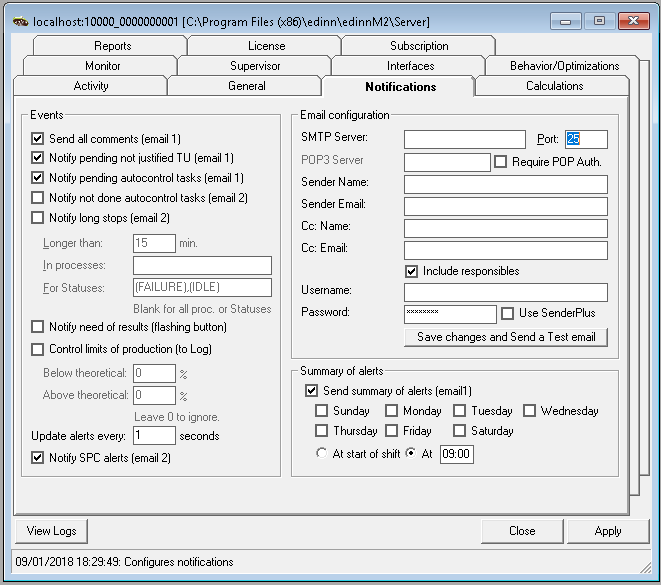
Functionality is as follows:
NOTE: All notifications will be sent to the contact info (usually email) indicated in the resources configuration for, what is available first: resource associated to a process, process responsible, team responsible or shift responsible.
- EVENTS: indicate which events are notified.
- Send all comments (email 1): if marked,
- All comments created by the users will be notified to the destination resource, if email 1 is configured.
- Certain events related with scheduling will be notified to the corresponding resource, if email 1 is configured.
- The reason for being changed to an stopped status will be sent to those resources which have email 1 configured and whose associated process was put into an stopped process by the monitor.
- Notify pending not justified TU (email 1): if marked, and if the process is configured with the Lock parameter different than 0, then all statuses which are about (in the last quarter of the period indicated in the Lock parameter) to be locked, will be notified.
- Notify pending autocontrol tasks (email 1): if marked, all autocontrol tasks that become RED, and have less than 480 minutes of tolerance, will be notified to the responsible of the autocontrol task.
- Notify not done autocontrol tasks (email 2): if marked, all autocontrol tasks that become undone will be notified to the responsible of the autocontrol tasks.
- Notify long stops (email 2): if marked, all not productive statuses that are longer to the time specified below, will be notified. This notification will only occur when the status is active.
- Longer than (min): specify the time in minutes.
- In processes: specify the list of processes you want to supervise. If left blank it will apply to all processes. An example to indicate to supervise only processes PRO1 and PRO2, will be: PRO1, PRO2
- For statuses: specify the list of statuses you want to supervise. If left blank it will apply to all statuses.
- Notify need of results (flashing button): if marked, it makes the results button of the terminal to flash in red whenever the process should be generating results. This notification does not generate an email.
- Control limits of production (to log): if marked, a message will be written in the log indicating when production is below or above the nominal maximum capacity of a process. This notification does not generate an email, unless the notify warnings are activated at the supervisor configuration.
- Below theoretical (%): percentage below the theoretical production from which a message will be written in the log.
- Above theoretical (%): percentage above the theoretical production from which a message will be written in the log.
- Update alerts every (seconds)
- Notify SPC alerts (email 2): if marked, then SPC alerts will be notified.
- EMAIL CONFIGURATION: configure your email parameters. Use the button 'Save changes and send...' to test your system configuration. If well configured, if the server has access to internet, etc. you will receive an email immediately.
- SMTP Server: indicate the network protocol used for the exchange of email messages between the system and other devices. For more information, please see: https://en.wikipedia.org/wiki/Simple_Mail_Transfer_Protocol
- Port: port of the SMTP Server.
- POP3 Server: is an application-layer Internet standard protocol used by local e-mail clients to retrieve e-mal from a remote server over a TCP/IP connection. For more information, please see: https://en.wikipedia.org/wiki/Post_Office_Protocol
- Require POP Auth.: if a Server POP autorization is required.
- General parameters of notifications:
- Sender name / email.
- Cc: Name / email.
- Include Responsibles: if marked, the responsibles of a task will be notified in the email #1.
- Username: of the SMTP Server.
- Password: of the SMTP Server.
- Use SenderPlus: to send emails with SSL (Secure Sockets Layer), cryptographic protocols that provide secure communications over a network.
NOTE: to configure the email 1 and email 2 please see: resources configuration.
- SUMMARY OF ALERTS: to send to the responsibles a summary of the current status of all the alerts.
- Send summary of alerts (email1): if marked, the summary of alerts will be sent to all the personnel that has configured the email #1.
- At start of shift / At: if the summary will be sent at the start of the shift or at a determined hour.
NOTE: this is a general configuration, individually each user can change the parameters for the summary of alerts, please see: resources configuration.
