Supervisor
Once in the console, you will see the Supervisor tab. The functionality of the this subsystem is to supervise that the other Server subsystems are correctly working and respond to inputs.
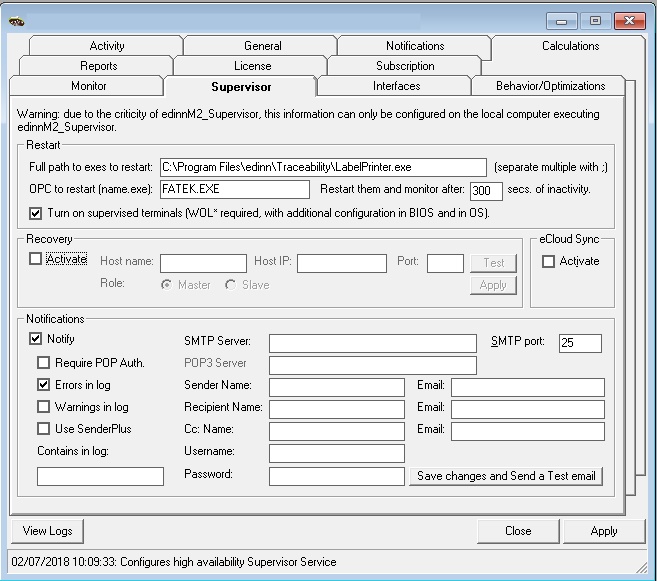
Functionality is as follows:
- RESTART: configuration to restart processes.
- Full path to exes to restart: indicate here the path of an executable to be executed always (even if it is closed, it will be launched again). You can add new paths separating with commas.
- OPC Server to restart: indicate here the name of the OPC Server exe file as seen in the windows task manager, that will be restarted whenever monitoring is timed out.
- Restart processes after (secs): restart any process (task, port, etc., as seen in the Activity tab) that is more than this number of seconds without activity. The last activity of a process is marked in the Alive field of the Activity tab.
- Turn on supervised terminals (WOL * required): if marked, the system will send a WOL (Wake On LAN) TCP/IP packet to the Network Interface Card MAC address as indicated in the Devices configuration of the edinn® M2 Terminal, and only to those devices that are marked to "Supervise" on the Devices configuration. This functionality requires:
- To activate WOL in the BIOS of the PC that will be switched on.
- To activate the "Allow this device to wake up the system" in the operative system (Windows) in System, Device Manager.
- RECOVERY: this is the service that copies the contents of the database of one server in the database of a backup server, in order to avoid the loss of data if the main server falls.
- Activate: activates this recovery service.
- Host name: host name of the backup server.
- Host IP: host IP address of the backup server.
- Port: port of the backup server.
- Test connection: to check if the connection with the servers is stable.
- Role: to define the role of the server. If the master server falls, the system will automatically change the role of the slave server to be the master. When the first server is recovered, it has to be changed manually to the master role again. For the slave role, the services "central", "monitor" and "reports" in the Activity tab are disabled.
- Apply Recovery: to apply this configuration.
- eCLOUD SYNC:
- Activate: if marked, keeps this system synchronized with the edinn cloud (eCloud) service. This is useful for organizations that want to have their monitoring or server locally on each site, but they want to consolidate the information onto a bigger system for multi site, or multi company supervision.
- NOTIFICATIONS:
- Notify: the supervisor will generate errors, warnings and control messages in log:
- Require POP Auth.: if a Server POP autorization is required (POP3 Server: is an application-layer Internet standard protocol used by local e-mail clients to retrieve e-mal from a remote server over a TCP/IP connection. For more information, please see: https://en.wikipedia.org/wiki/Post_Office_Protocol)
- Errors in log: if marked, the supervisor will send emails notifying errors in log.
- Warnings in log: if marked, the supervisor will send emails notifying warnings in log.
- Use SenderPlus: to send emails with SSL (Secure Sockets Layer), cryptographic protocols that provide secure communications over a network.
- Contains in log: if you also want to be notified by the supervisor of the logs that contain a certain word.
- Configuration of the emails: general parameters of the notifications.
NOTE: although you have not selected any of the 'Errors in log', or 'Warnings in log', you will still be notified if any of the subsystems is not working and the supervisor could not restore it.
