Calendar
This window can be accessed from the Edit schedule window, Statuses configuration window and the Statuses window.
It shows the available-to-produce calendar which is automatically calculated by the system based on the statuses configuration. All the statuses which are not of type 'unscheduled' nor 'dependency' are considered periods where production is possible. Therefore, this is the calendar of availability used by the whole system, for example, by the automatic scheduler.
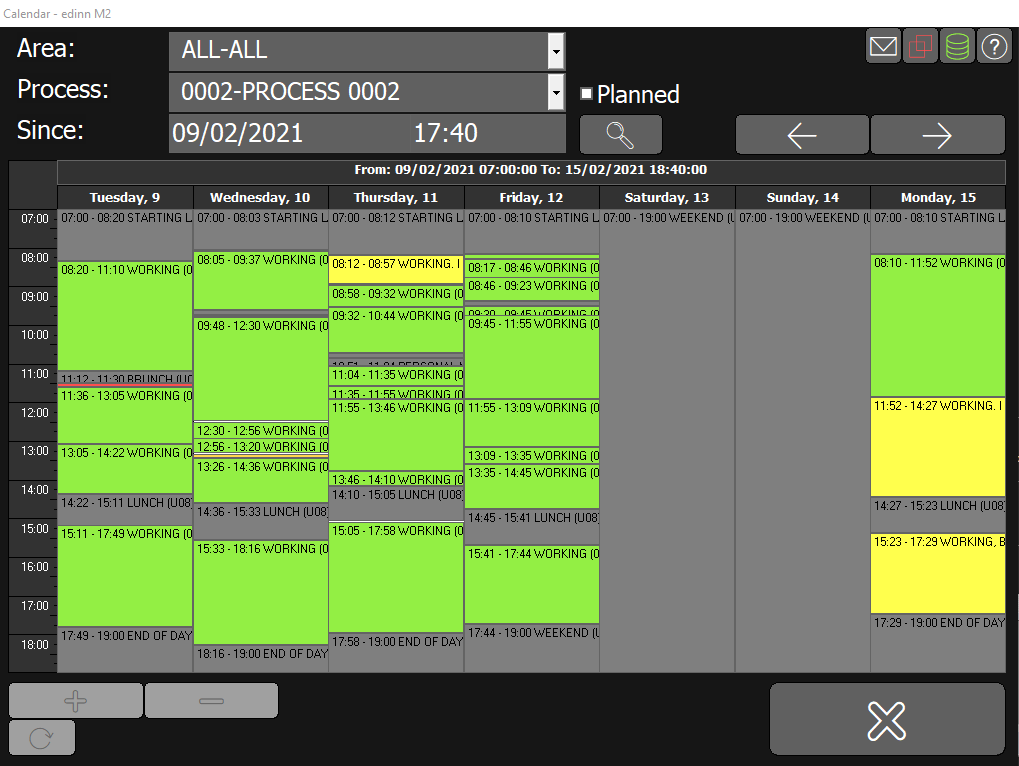
SELECTORS:
BUTTONS:

 : previous and next week.
: previous and next week. refreshes the grid according to the filters.
refreshes the grid according to the filters.
 requests to the server to update the calendar. Once activated, on the right of this button will show the progress of the update. Until the update is completed, the calendar could change. Normally, it is not necessary to use this function as the server will automatically update the calendar every time we change the configuration of the statuses, and also every day. The calendar is calculated for as many future days as indicated in the parameter 'Real time oldest record' of the server Console.
requests to the server to update the calendar. Once activated, on the right of this button will show the progress of the update. Until the update is completed, the calendar could change. Normally, it is not necessary to use this function as the server will automatically update the calendar every time we change the configuration of the statuses, and also every day. The calendar is calculated for as many future days as indicated in the parameter 'Real time oldest record' of the server Console. schedule a future status. If process is left blank, it schedules the status for all processes in the area.
schedule a future status. If process is left blank, it schedules the status for all processes in the area. delete a future scheduled status. If process is left blank, removes the status of all processes in the area.
delete a future scheduled status. If process is left blank, removes the status of all processes in the area.
WARNING: statuses that are scheduled by the automatic scheduler cant be deleted, as the automatic scheduler will create it again when the calendar is updated.
