Edinn M2 Task Bar
When you execute the edinn M2 terminal, an edinn icon will appear at your windows task bar. That is the edinn M2 Task Bar.
NOTE: the task bar will only appear with the win32 version installed and executed locally.
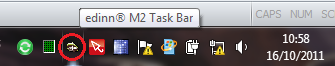
If you click on it, a pop up menu will show, with these options:
- Show: will show the edinn M2 Terminal application.
- Supervise (selected by default): supervises that edinn M2 Terminal application is running correctly. If it detects that the application is stopped or not working correctly, it will offer to the user the option of restarting it. Please note that sometimes edinn M2 Terminal application is running to obtain lots of data and the "Restart" pop up will appear although the edinn M2 Terminal is working correctly. The user must use the restart only when he is sure that the application is not working correctly.
- Ignore: do not supervise the status of the edinn M2 Terminal application.
- About: shows the about of the edinn M2 Task Bar.
- Close: closes the edinn M2 Terminal application and the edinn M2 Task Bar.
