I/O window
![]() is the abbreviation of Inputs/Outputs of the process. These are the elements consumed (inputs) and produced (outputs) by the production process. You can access here from Schedule and Results windows. Inputs and outputs are only needed when:
is the abbreviation of Inputs/Outputs of the process. These are the elements consumed (inputs) and produced (outputs) by the production process. You can access here from Schedule and Results windows. Inputs and outputs are only needed when:
- You need to schedule considering the list of materials (Bill of Materials), structure, recipe or similar.
- You need to establish a relationship between two results, for example: when I produce the result A, I consume X units of the result B.
- You need to create scrap or rework which, by definition, consume units of the good result.
- You need to indicate inputs and outputs into the results.
- You need to manage stock.
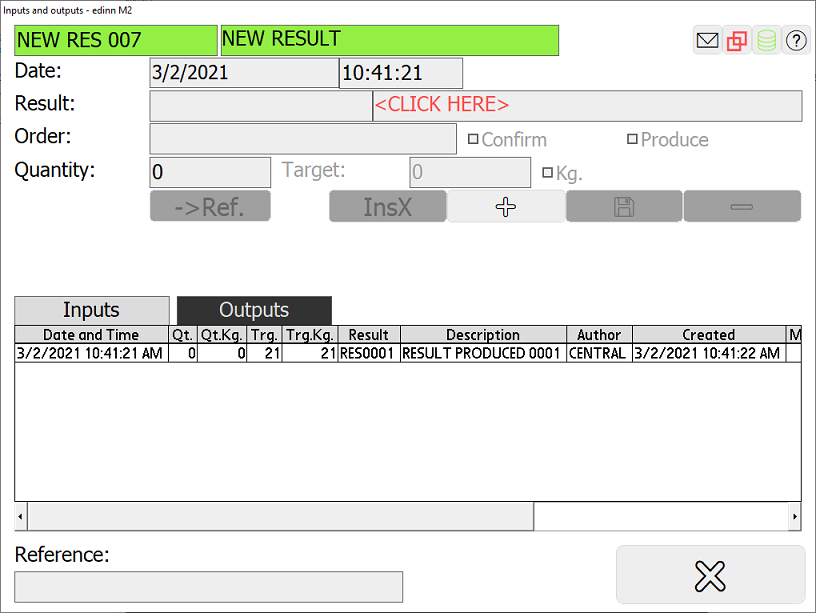
The detail of the window is as follows:
- Result: for edinn® M2, all inputs and outputs are also results.
- Order: the order that will be used to take the input or to generate the output.
- Grouped check: to group all the records that are equal.
- Quantity: the quantity that has been taken (input) or generated (output).
- Target: the quantity that has to be taken (input) or to be generated (output).
- Confirm: asks for confirmation about the selected item.
- Produced: indicates that the result was produced internally and not acquired.
- Stock: transfers you to the stock window, where you can see the stock you have of the selected item.
- -> Ref: allows you to change the reference or fields (e.g. batch, finish, etc.) of the selected result as input or output.
- InsX: press this button to enter more than one input or output (N times) to the grid.
- According to results: it will show the consumptions and productions actually produced. If it is not marked, it shows those provided in the order.
