Status
Main Window > Status
Utility: shows the different Statuses through which a process has passed.
If the process is not selected before clicking on the Status button, a selection window will be shown:

Once selected, the following window will be displayed:

On this window we can:
For both of the above buttons, the following window will be displayed with the status already configured:

From this window, if the user has administrator permissions, they can change the order in which the statuses appear. Simply click with the right mouse button and a menu will appear in which you can indicate whether you want to move the selected state to the right or to the left.

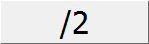 : divides by 2 the selected status on the grid. This is useful for those cases where the system allows us to justify only 1 status, but we know that 2 statuses or more occured in that period. A finish time will be requested, for example: if you want to divide a status that goes from 11:00 to 13:00, you will have to write 12:00 to divide it in half.
: divides by 2 the selected status on the grid. This is useful for those cases where the system allows us to justify only 1 status, but we know that 2 statuses or more occured in that period. A finish time will be requested, for example: if you want to divide a status that goes from 11:00 to 13:00, you will have to write 12:00 to divide it in half. : allows to go to the next status that needs justification. If there are, the button will be shown in yellow. The following window will be displayed with the pending status to justify:
: allows to go to the next status that needs justification. If there are, the button will be shown in yellow. The following window will be displayed with the pending status to justify:
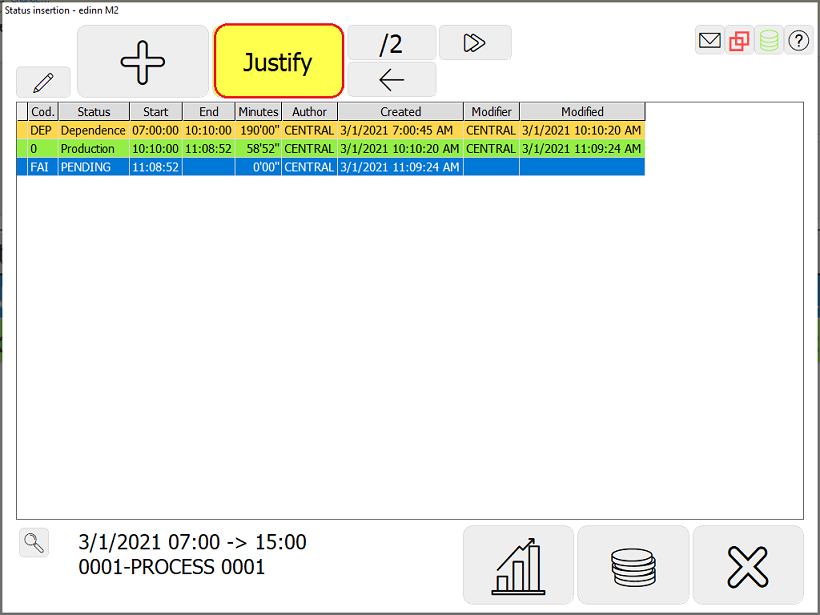
 : allows to go to the advanced editing functions. This function will show the status code and description and the start and end time, for manual correction of the data in the grid. You need Supervisor role to change status code or start and end time on the grid.
: allows to go to the advanced editing functions. This function will show the status code and description and the start and end time, for manual correction of the data in the grid. You need Supervisor role to change status code or start and end time on the grid.
Also you will be able to create future statuses. Future statuses can be generated when the user knows that from a certain moment on, the process will be in a certain status. For example: a status of maitenance. If the current status has a maximum time, for example, of 10 minutes, once surprassed, the next status will be the future status configured.

At the columns of the grid, at the first column, a ' * ' symbol indicates that there is a user comment for that record. You will have to double click the data record, or click the same ' * ' symbol above the table, in order to go to the comment.
Please note that there are user restrictions for the statuses' justification as follows.
- A user with the Supervisor role can change everything.
- The rest of the users can modify a status, as long as they are not:
- Trying to convert a non production status into a production one.
- Changing the times of start or end.
- Deleting the status.
- The rest of changes will be allowed only if the status is not locked by time and if the status (any of the following):
- Is pending to be justified: status FAI, DEP, etc.
- Is a generic micro stop.
- Was previously justified by the user.
NOTE: you will be able to access the window for selecting the period and process again by clicking in the lower left box.
