Assign personnel and team
Main Window > In/Out button (![]() )
)
Utility: to indicate which persons or teams are working on which processes or areas. This window can only be accessed if the user has the In/Out role or the Multiprocess role.
You can also access this window from the Schedule window, but in this case only for the plan.
If the user is already working in this process, the In/Out button (![]() ) will be shown in green.
) will be shown in green.
NOTE: on the process configuration window, administrators can configure the number of persons that are allowed to work in each process on each moment.If you try to IN to a process that does not allow more persons, the system will indicate this and pose different options.
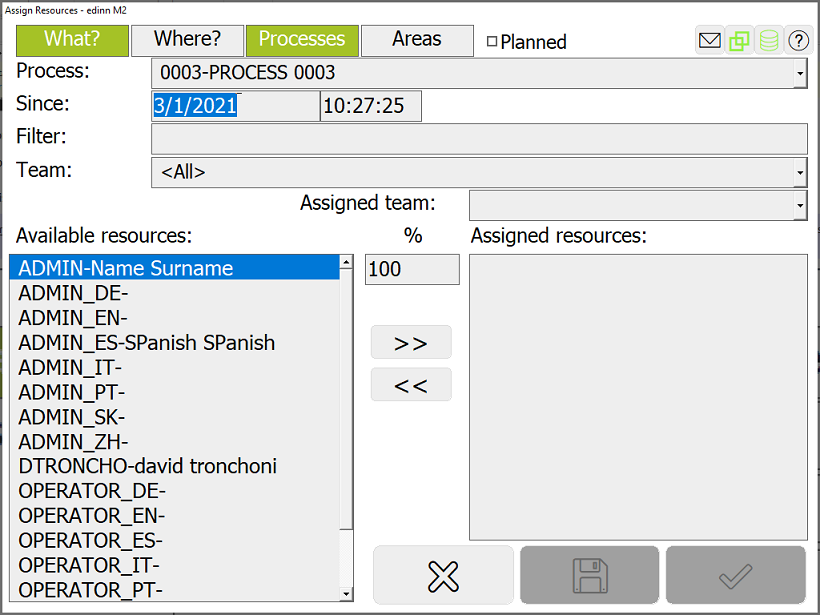
At the top of the window, there are 4 selectors: What? Where? Processes and Areas. By combining them you can define:
- What? + Processes: which resources are working on a specific process.
- What? + Areas: which resources are working on a specific area.
- Where? + Processes: in which processes is working a specific resource.
- Where? + Areas: in which areas is working a specific resource.
Detail is as follows:
- Planned: this field serves to store the assignment of resources as a planning. It is not active yet but it will be useful to compare the planning with the actual assignment.
- Date and time: on which the changes are going to affect. puedes poner turnos actuales, turnos pasados, y turnos futuros.
- Filter: allows filtering the Persons list.
- Team: choose the active team.
- Available resources: click the persons on the list that you want to indicate they are working in the process.
- %: activity percentage ratio.
- Assigned resources: to filter by teams.
