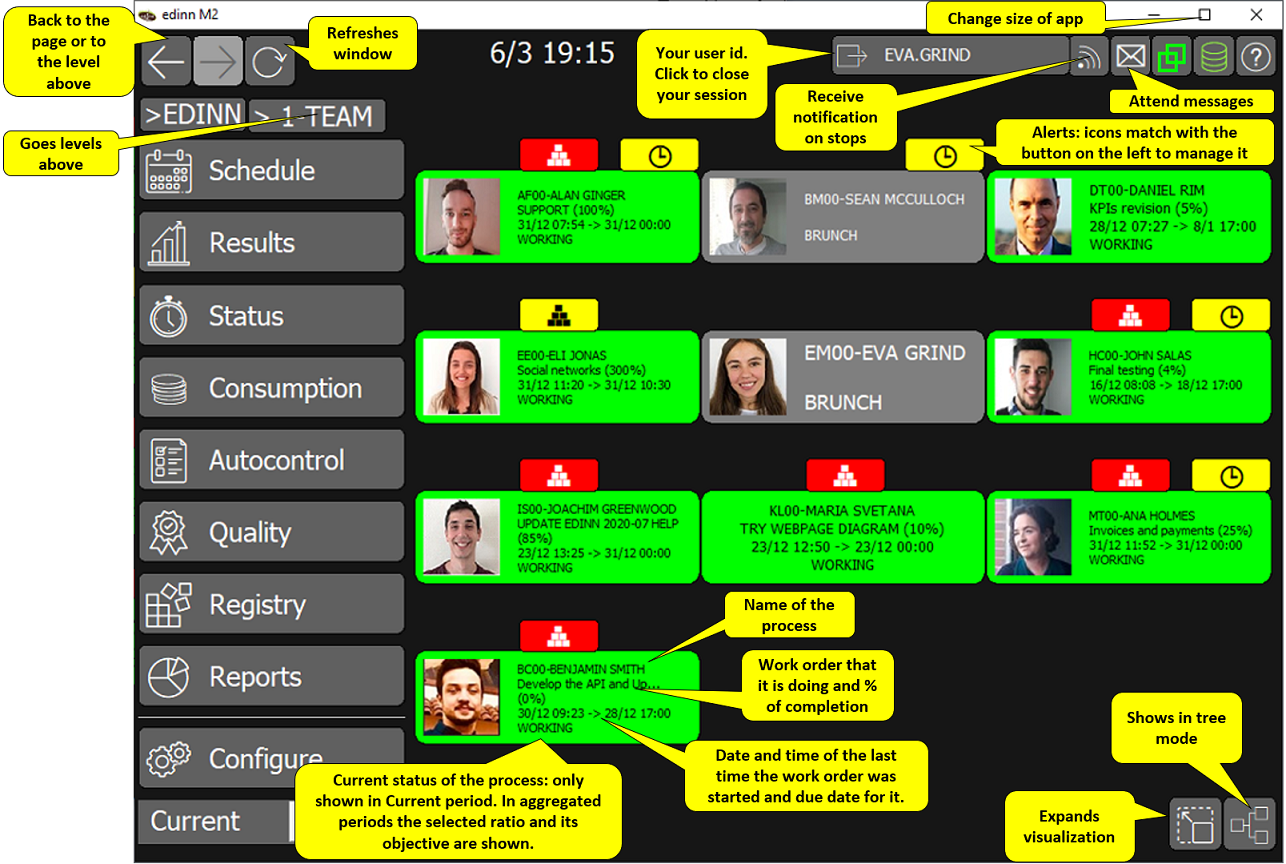Main
This is the main window of the edinn terminal (win32 version).
If you are an administrator, in addition to the options shown below, you have available, with the mouse right button, the following menu:
- Create area: creates a new area.
- Rename area: changes the description of the area.
- Move area:
- Moves the selected area inside of another areas. Destination areas must be areas of areas or areas without processes.
- Moves the orders/tasks and the processes or areas contained by the selected area to a new area. This action will permanently delete the selected area.
- Archivar/Desarchivar área: archives or unarchives an area. When an area is archived it is no longer available for management with production orders.
- Delete area: deletes the selected area.
- Assign processes: assigns the selected process to areas or processes to the selected area.
- Assign devices: gives access so that the selected devices can see and operate with processes, areas and all their subareas and processes.
- Assign resources: gives access so that the selected resources can see and operate with processes, areas and all their subareas and processes.
- Assign roles: on a selected area, allows to assign only certain roles to the resources which can view the area.
- Invite: allows to invite, through email, new users. This option is only available if allowed in the server.
- Operación time: Allows you to change the operation time for a process when it is a person.
NOTE: The administrators of areas will only have the menu in the areas of which they are administrators.
Let us see an example of visualization for a factory (in light theme):
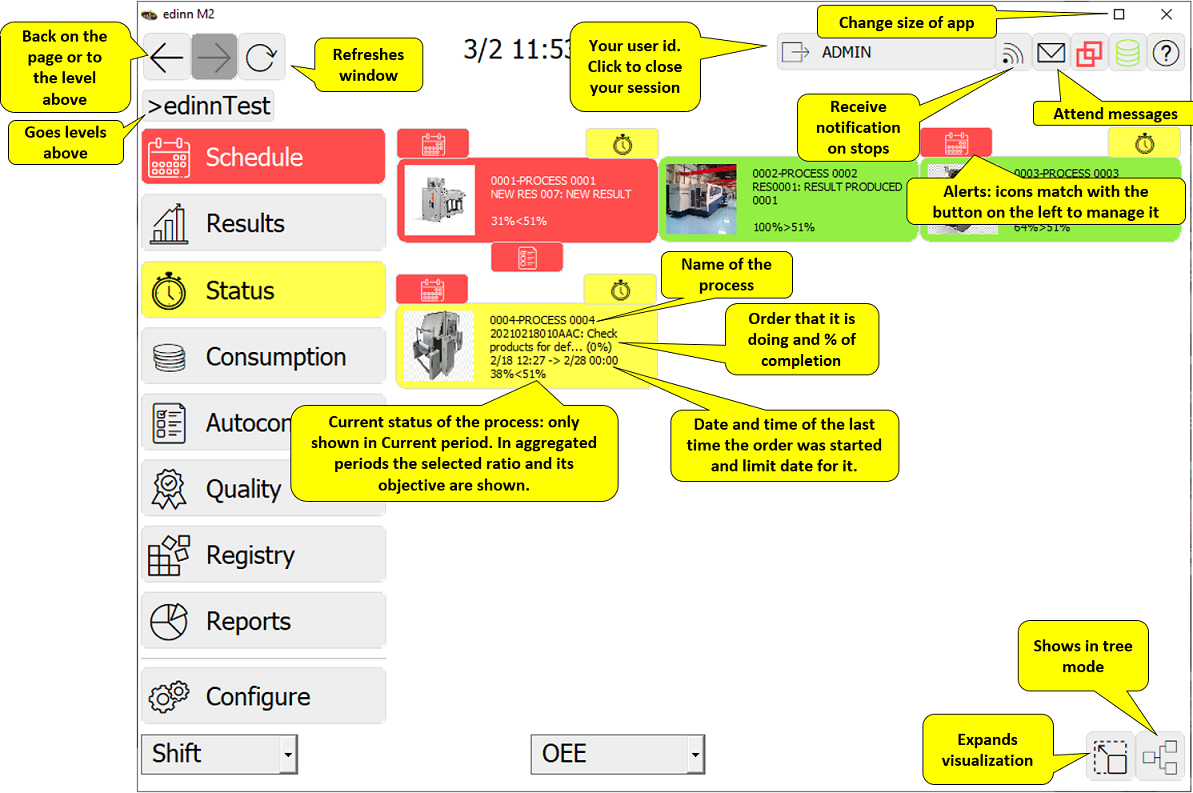
And an example of visualization for an office (in dark bright theme):