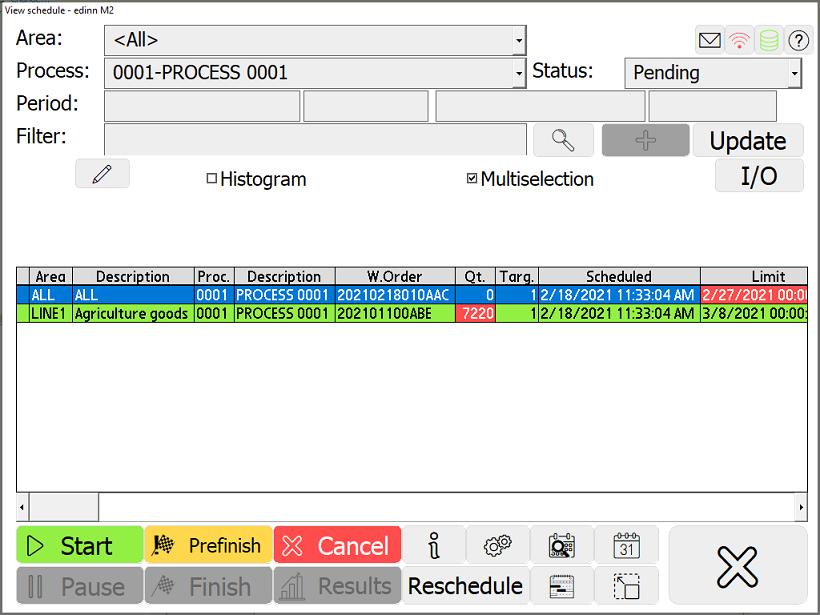How to change the result (with schedule)
This procedure details the steps for creating a new status from the Schedule.
Step 1: Result Window
- Click on the
 button from the Main Window of the Terminal.
button from the Main Window of the Terminal. - Select a Process in the dropdown.
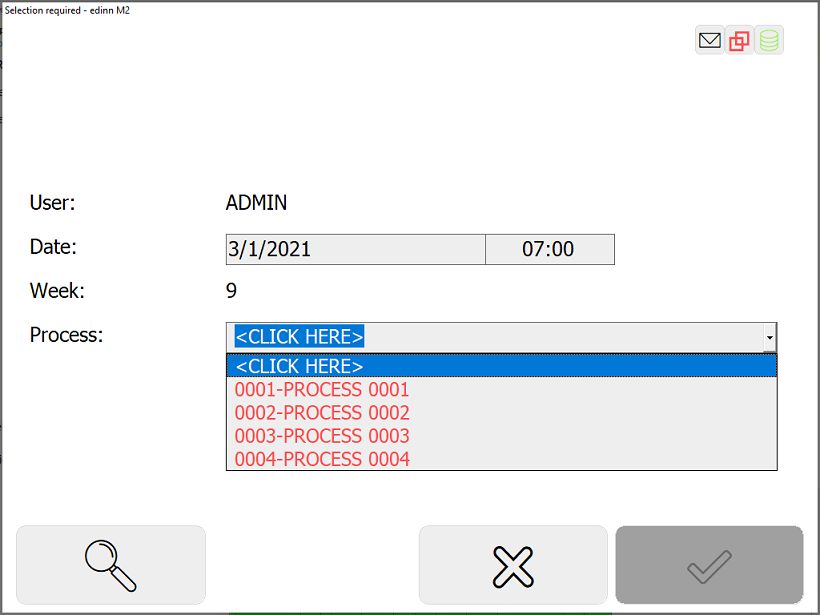
Step 2: Schedule window
- Press the [Schedule] button
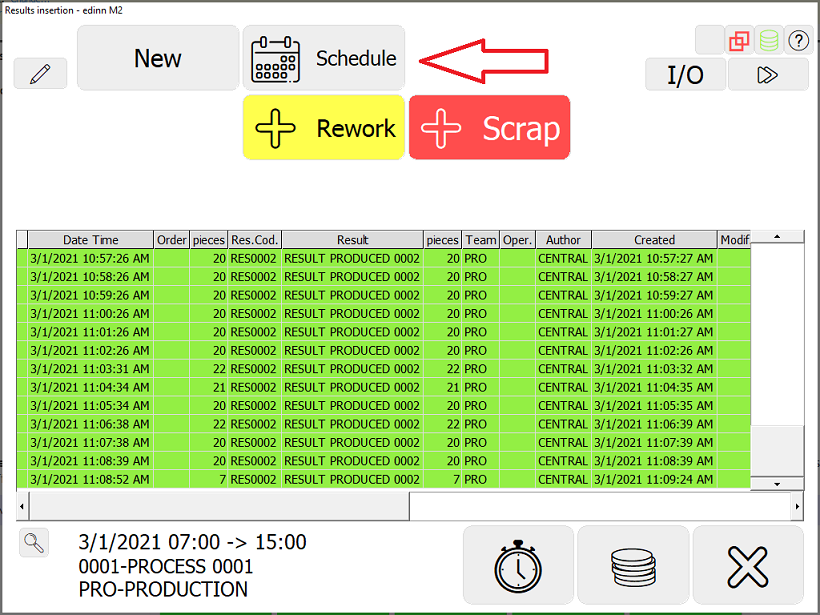
- On the 'View Schedule' window, select the new order that you are about to start (the reference of the order will be inserted at the end of the grid) and press [Start]