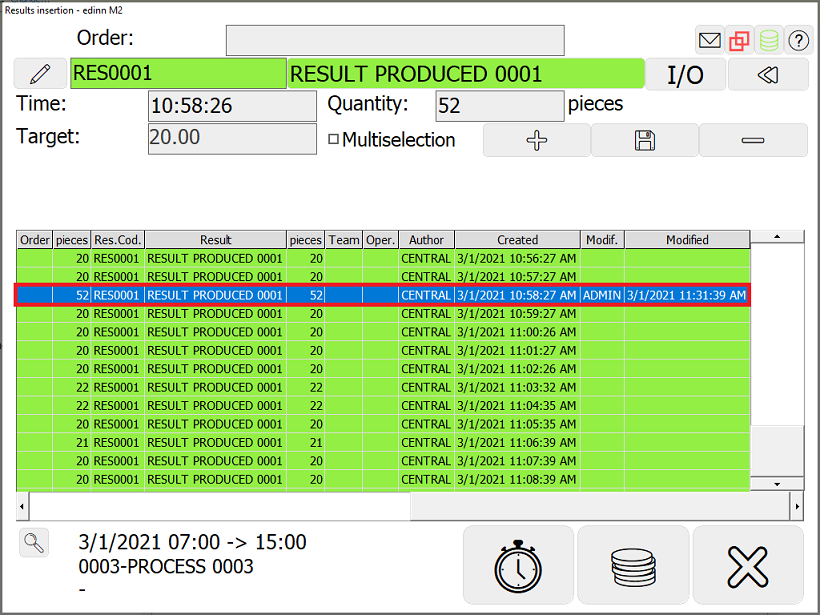How to modify results
This procedure details the steps for modifying a Result.
Step 1: Result Window
- Click on the
 button from the Main Window of the Terminal.
button from the Main Window of the Terminal. - Select a Process in the dropdown.
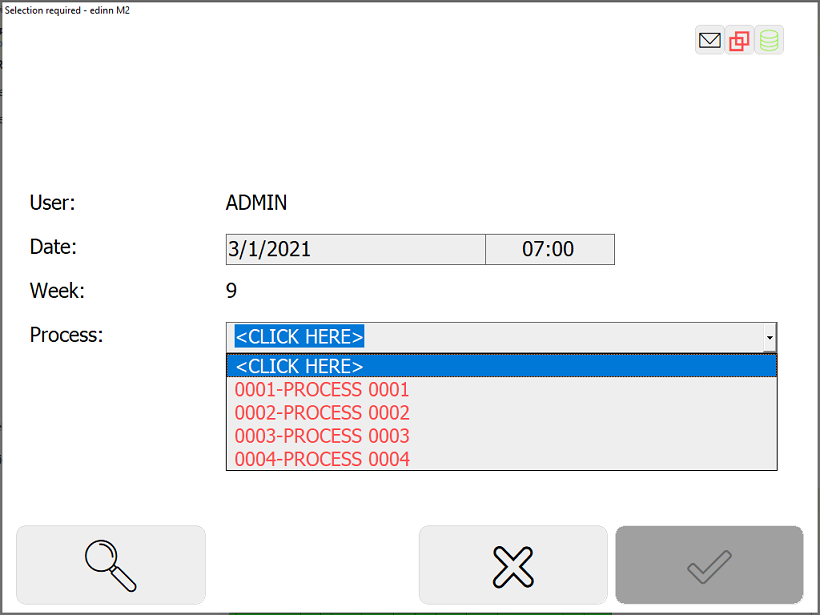
Step 2: Select and modify a result
- Press the row of the result you want to modify. Push
 in order to see the adjustable fields:
in order to see the adjustable fields:
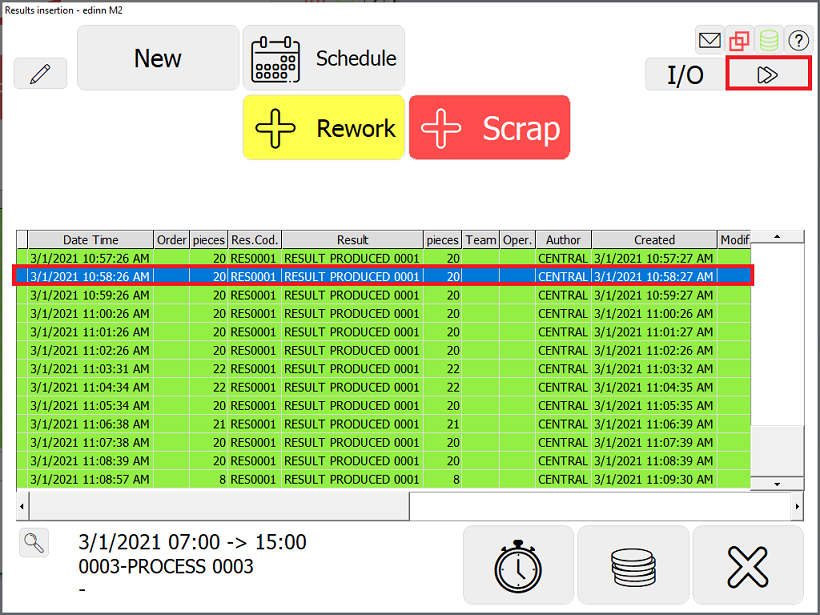
- Modify the fields as you want and push the Save button (
 ):
):
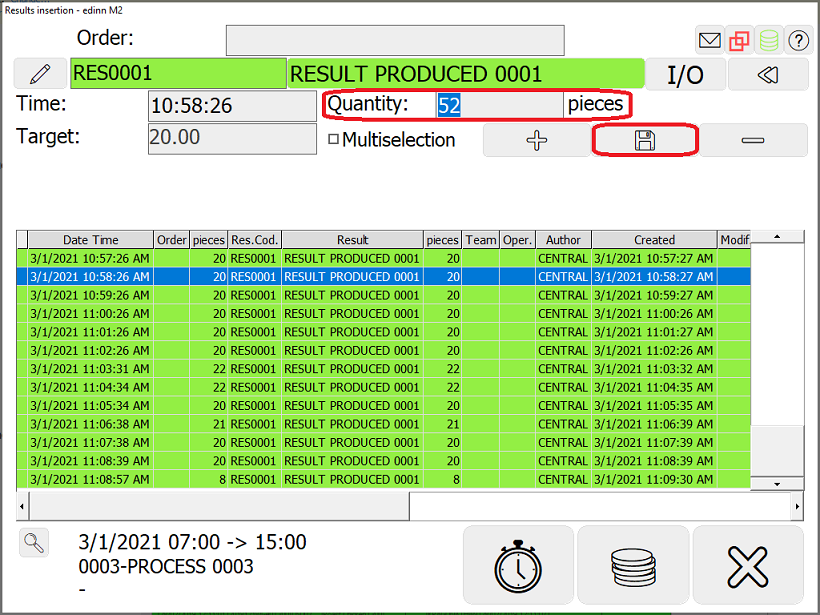
- The table will be updated, including the changes and adding information about the date of the last modification and the user that did it: