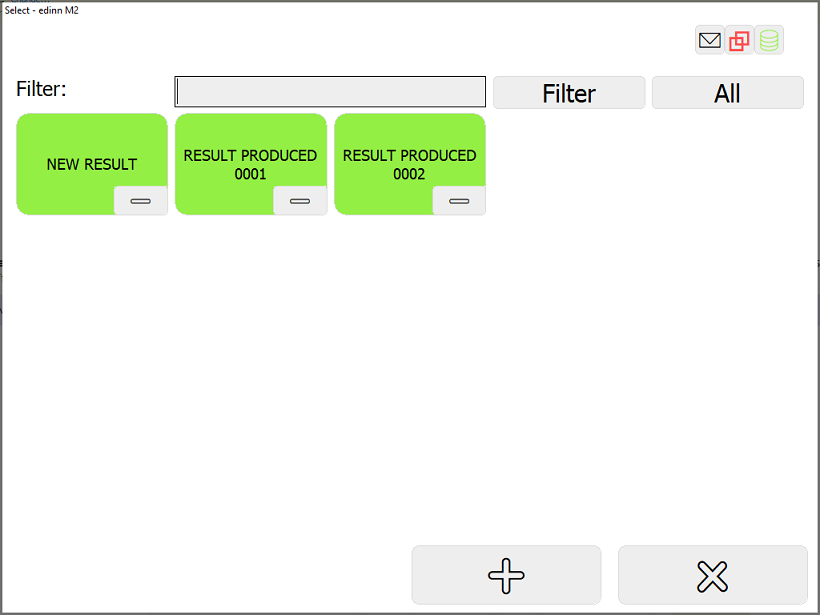How to change the result (without schedule)
This procedure details the steps for creating a new status. You can also view this video.
Step 1: Result Window
- Click on the
 button from the Main Window of the Terminal.
button from the Main Window of the Terminal. - Select a Process in the dropdown.
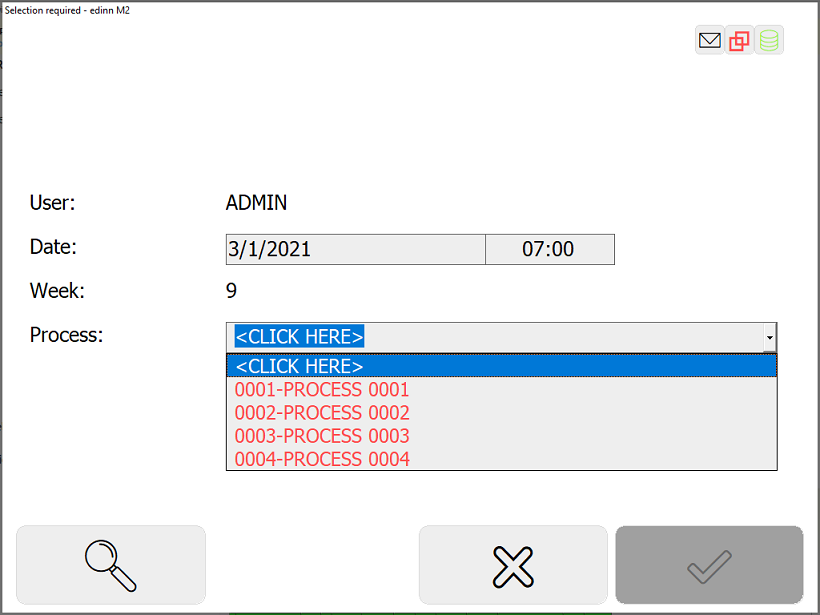
Step 2: Select a new result
- Press the [New] button:
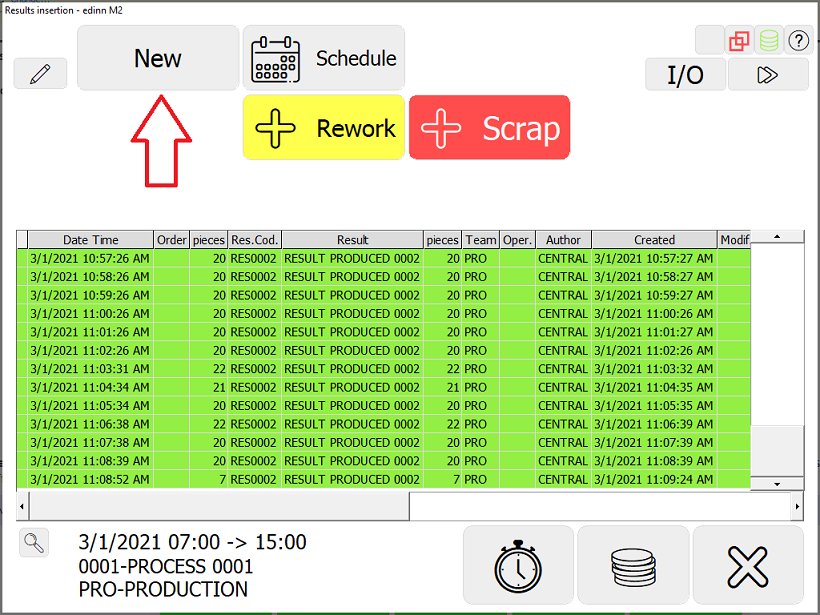
- Select the new reference of result that will be produced from this moment on (the new reference will be inserted at the end of the grid) The filter at the top can be used to find the product by description or by identifier. When a product is selected, you will be asked to enter the order, add it and press [ENTER].
NOTE: to create a new Result, please see: Result configuration.