Follow up
This report allows an aggregated analysis of the elapsed time.
Mark the option Colors by targets if you want to see each individual line of the report in colors. Green will indicate that the ratios of that result where above the organization targets; yellow and red will indicate they were not. By this, you can gain a lot of time by only focusing your efforts where there are losses. For this option to work you need to have product targets configured at results configuration or the relation process-results configuration.
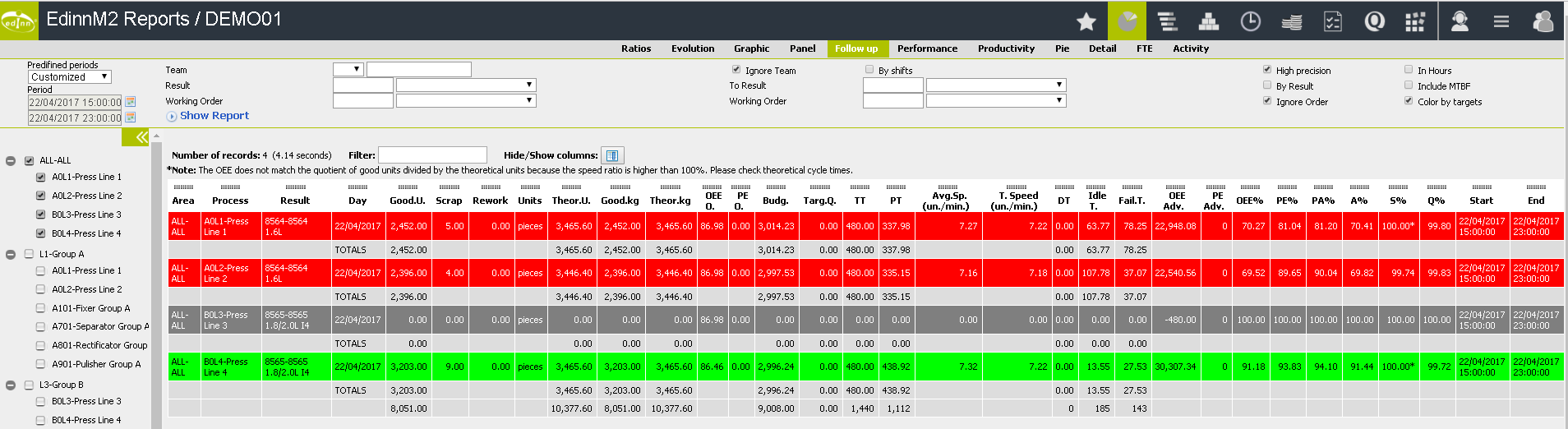
Selectors are:
- Please see: "Common aspects"
- Team: if you want to see only information relative to the times where that specific team was working.
- Result from and until: select the result from and to that you want to focus your report on.
- Order from and until: select your desired from and to order.
- Ignore Team: do not show nor consider the team.
- By Shifts: aggregates by shift.
- By Results: aggregates by results.
- Ignore Order: ignore order.
- Include MTBF: includes MTBF information.
- Color by targets: shows records in colors (green, yellow, red) considering the product targets defined in configuration of relations Process-Results.
