How to configure an area step by step
The areas encompass processes. To create and configure the areas of a working center, complete the following configuration. In [Click to configure] select [Areas].
Step 1. Configuration for each area
- Area & Description: write a name (e.g: Group A) and an identifier (e.g: L1) of the area being configured.
- Processes: determine which processes are included in the configured area, separated by commas, e.g: 40L1,40L2,40L3.The areas are not exclusive, two areas can share the same processes.
- Define the mathematical function to calculate the area ratios according to the processes. Variables must be enclosed with quotation marks or enclosed by parentheses and separated by ";", e.g: with MIN (1CON; 2ROT; 3DRI; 4CON; 5PRE) the ratio of the area is calculated using the lower ratio of the processes included in it.
- Configure the OEE for the area.
NOTE: if new processes or areas are created, check that they are visible to devices o users.
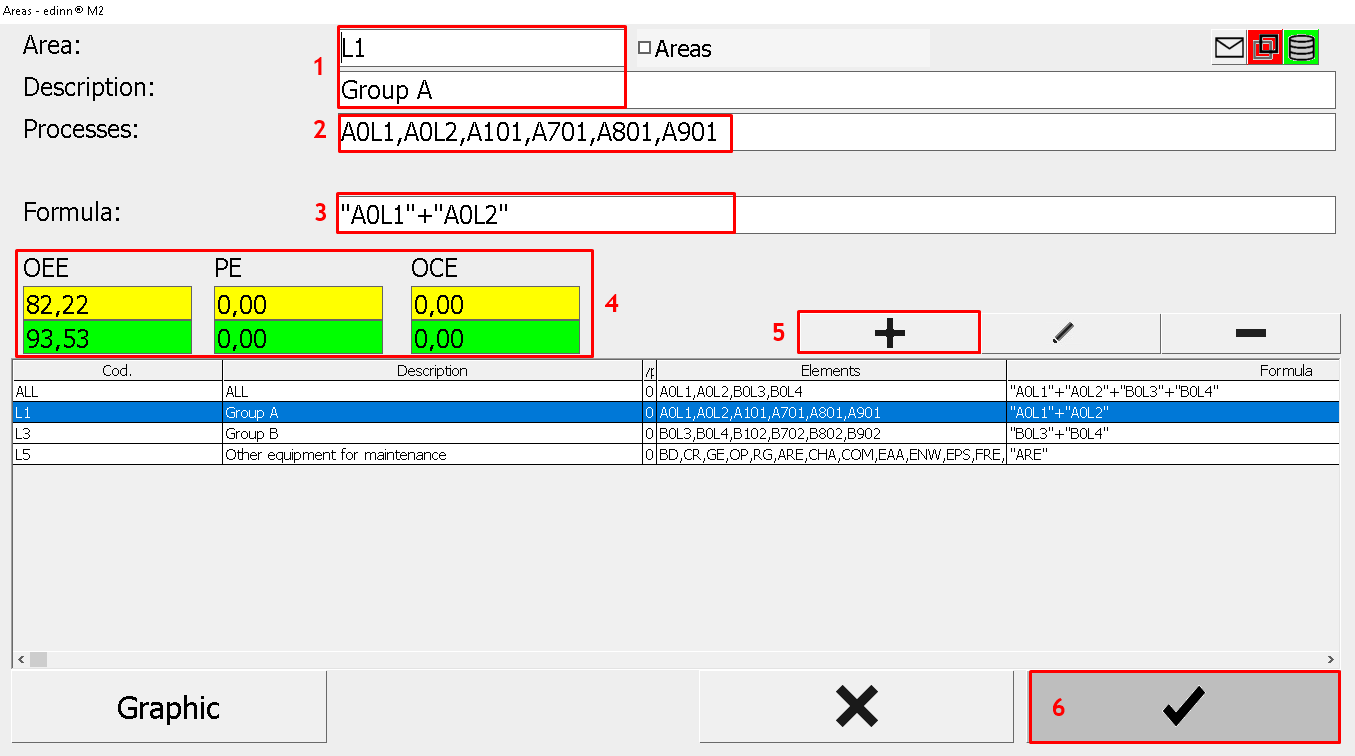
Step 2. Save changes
- Press
 to insert in the table the configuration of the area. Repeat this action for each area of the plant.
to insert in the table the configuration of the area. Repeat this action for each area of the plant. - Press
 to make all the changes effective.
to make all the changes effective.
NOTE: the commonly configured fields have been presented, to know the definition of the other fields, please go to: Configuration Areas.
