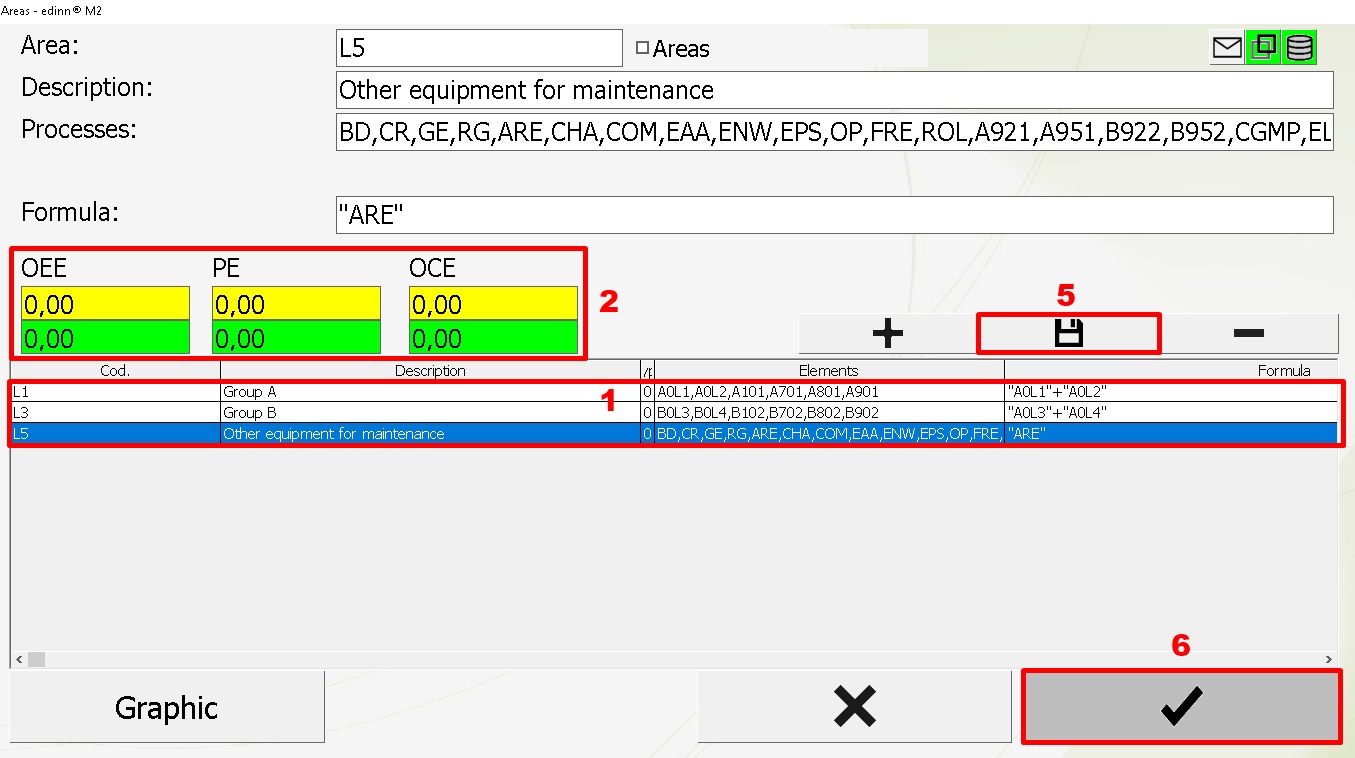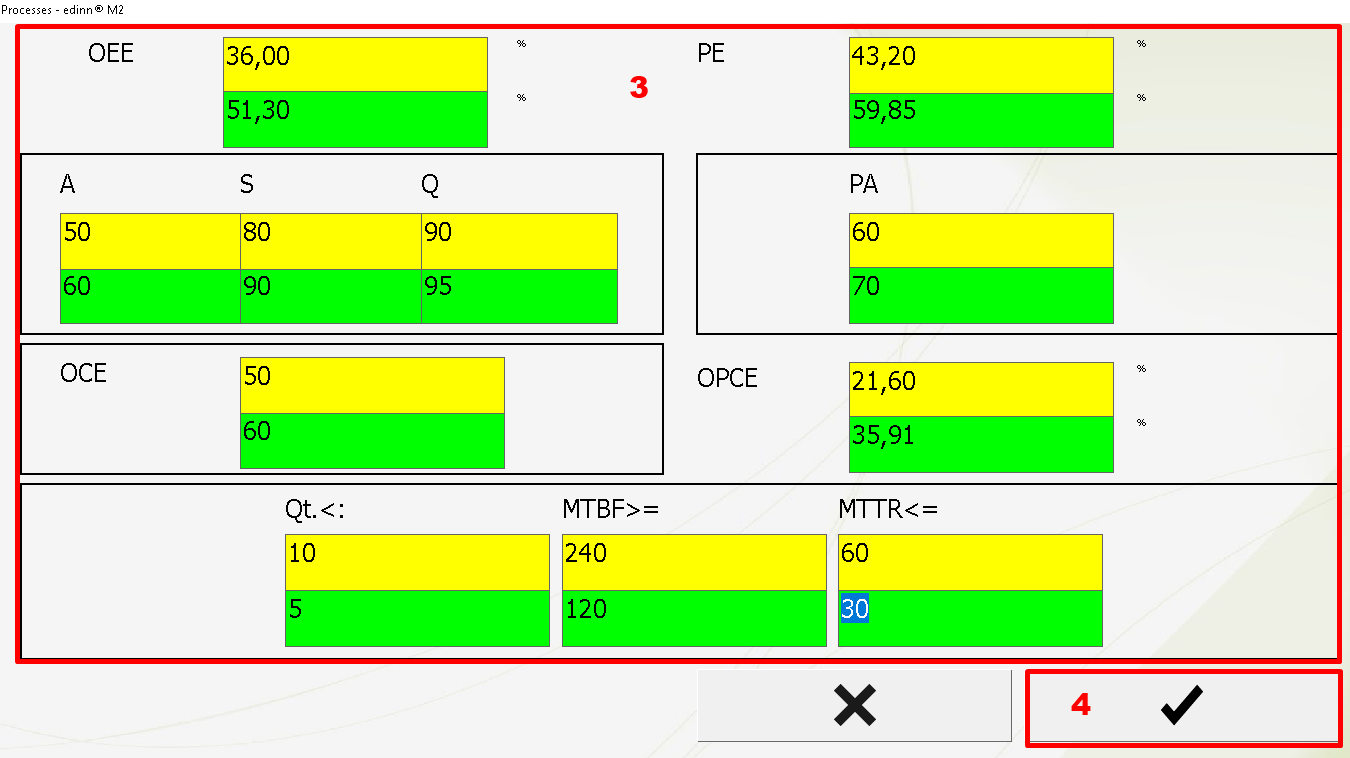Configure OEE Targets
In this procedure we will detail the steps to follow to configure the targets of ratios OEE, PE and OCE for the areas.
If we do not perform the following steps, the system will take for the targets of the areas, in this order:
- The targets indicated in the Process-Result relation.
- The targets indicated in the Process.
Step 1. Configuration
Proceed:
- Click on the
 button from the Main Window of the terminal.
button from the Main Window of the terminal. - CLICK TO CONFIGURE > Areas

Step 2. Ratios configuration
You can see the order in the images below to configure the Ratios for an area.
- Select from the table the area from which you want to set the ratios.
- Click any of the green and yellow targets for the OEE and PE (is the same as the OEE but without considering idle statuses) and OCE ratios for the areas.
- Configure the parameters of the Ratios Window and press
 .
. - Save the changes by clicking
 and then press
and then press  .
.