Interfaces
Once in the console, you will see the Interfaces tab, which has the configuration of the integration interface with the ERP or another system.
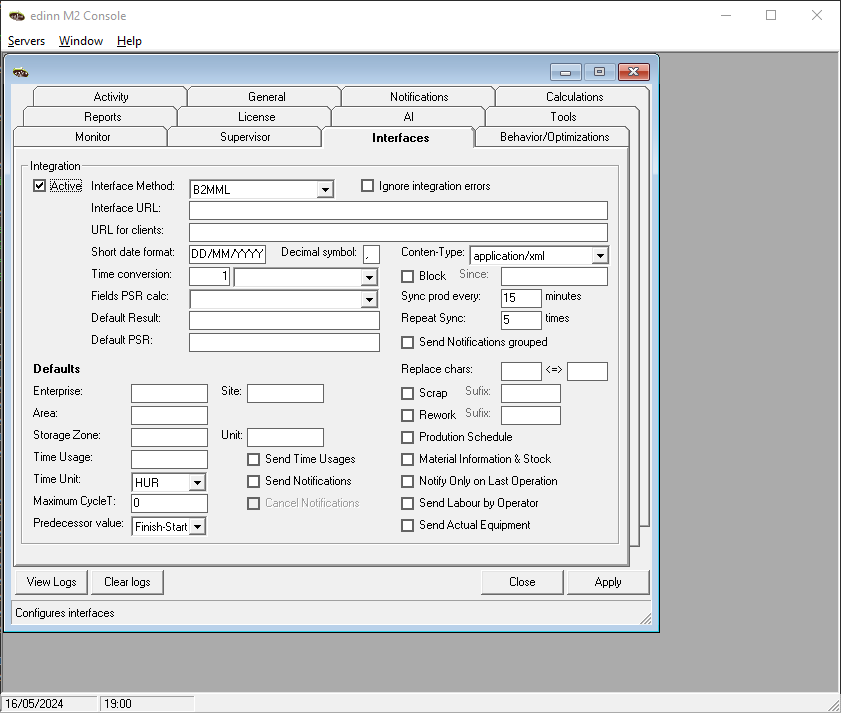
Functionality is as follows:
- Active Integration: to active the configuration of the integration with a ERP.
- Interface method: there are 2 integration methods, SOAP and B2MML (recommended). There are interchange standard languages between business applications (ERP) and manufacturing applications (MES)
- Ignore integration errors: Ignores errors returned by the ERP when results are added manually. In this way, results can be inserted even if they do not enter the ERP.
- Interface URL: the URL of the system to send the subscription messages from the edinn server.
- URL for clients: the URL to which the terminals are going to connect to send the messages to the server.
- Short date format: normally day/month/year.
- Decimal symbol: to adapt the messages to the ERP configuration, normally ",".
- Time conversion: to adapt the messages to the ERP configuration, edinn works with seconds.
- Fields PSR calc: calculation type to convert the productions units.
- Default Result & Default PSR: to make a custom configuration of the fields that define the products and the manufacturing orders.
- Enterprise: name of the company.
- Site: location of the company.
- Area: internal parameter that identifies a distribution within the company.
- Storage Zone: internal parameter that identifies a distribution within the company. Default value 1.
- Time Usage: automatic state of the edinn catalog that will start with the start of a new manufacturing order. If left blank, the previous status will continue, if a "-" is set, whith the start of a new manufacturing order, the system will request the status.
- Time Unit: standard measure units.
- Maximum Cycle T: determines the cycle time based on the duration of the production order and the desired number of results within this. This is useful for monitoring the machine.
- Predecessor value: how the operations within a production are related. There are 5 relationships available:
- Finish-Finish: activity A must finish before activity B can finish.
- Finish-Start: activity A must finish before activity B can begin.
- Start-Finish: activity A must start before activity B finishes.
- Start-Start: activity A must start before activity B can start.
- None.
- Conten-Type: to send the XML message as a parameter in a application to the ERP or inside the body of the petition. This is accorded with the other part.
- Block: if marked, any message will be sent since a certain date. The messages will remain in edinn until until the blockage is removed.
- Replace chars: if the ERP uses characters in its code that conflict with those used in the edinn code, it can be configured to change the character in incoming messages.
- Scrap & Rework: every time a production order is sent, a suffix will be associated to the product name that will indicate if it is scrap or rework, for example: if the product is 01, a suffix .S (generally, indicating Scrap) or .R (generally, indicating Rework) will be added.
- Subscriptions:
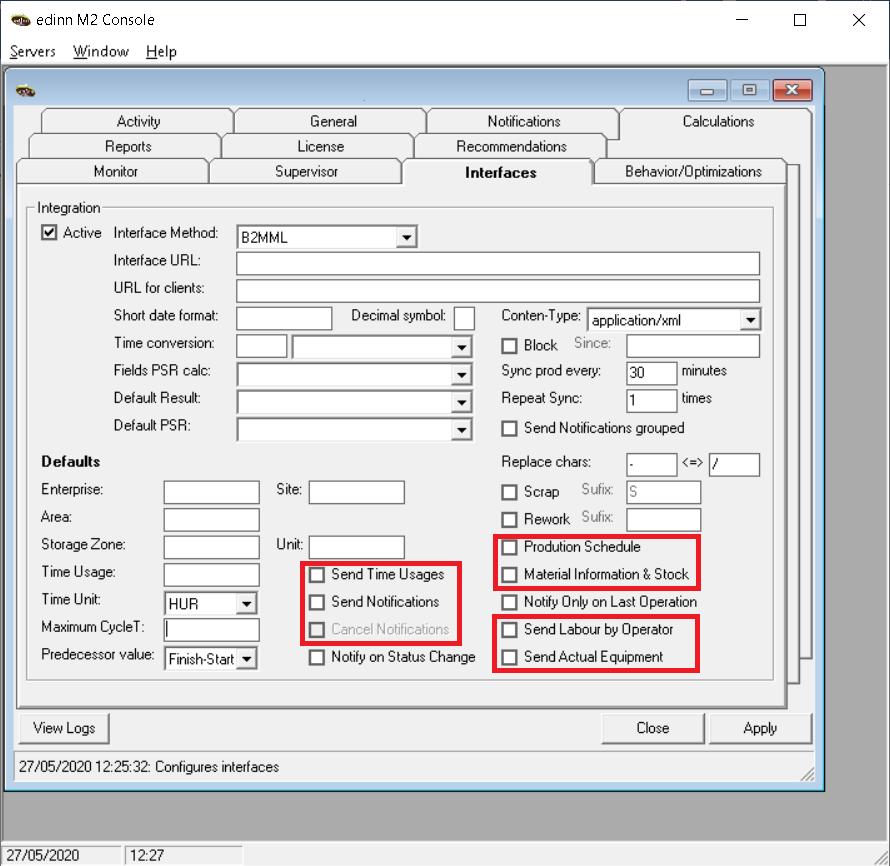
- Send Time Usages: Sends a time usage notification to the subscriber and/or cancelation every time a time usage is inserted, modified or removed, and, if active, on order status changes and shift changes. More information here.
- Send Notifiations: Sends a quantity notification to the subscriber (both production and consumption) each time a registry is inserted or modified*, and, if active, on order status changes and shift changes. More information here.
Note: Cancel Notificactions must be active in this case as a modification triggers a cancelation and a notification message.
- Cancel Notifications: Sends a quantity cancelation to the subscriber (both production and consumption) each time a registry is modified or removed. More information here.
- Production Schedule: Send a message to the subscriber each time the status of an order is changed reporting it. More information here.
- Material information & Stock: The system will ask the subscriber how much stock is available for a product. More information here.
- Parameters of the notifications:
- Send Labour by resource (person): if marked, the labor time will be sent to the subscriber for each resource (person) indepently, if not, the labor time will be sent grouped.
- Send Equipment Actual: if marked, the process that perform the operation will be sent to the subscriber.
- Frequency with which subscription notifications are sent.
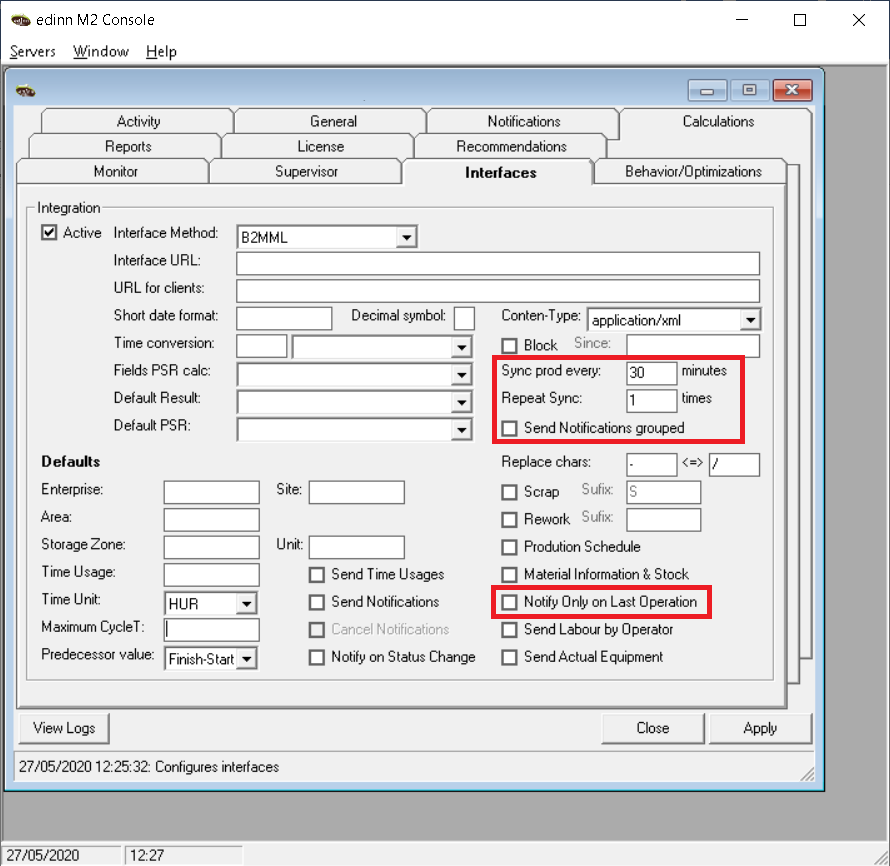
- Sync prod every (minutes): if the messages can not be sent to the subscriber due to an error, this field will configure the period that will pass until it is fordwared.
- Repeat Sync (times): if the messages can not be sent to the subscriber due to an error, this field will configure the times that will be fordwared. Once the time has passed, the message will be canceled.
- Send notifications grouped: edinn can send messages to the subscriber at the time they are produced (online), at the end of each shift or order, or upon request or from a date (grouped). If not marked, every time a result is generated it will be sent to the subscriber, otherwise, they will be sent grouped.
- Notify only on last operation: if not marked, all the information of each operation will be sent to the subscriber, if not, will be sent only the information of the final operation.
