Configure Vision
Only available to configure cameras. The system will consider this signal as 1 when a certain pattern on the image is detected.
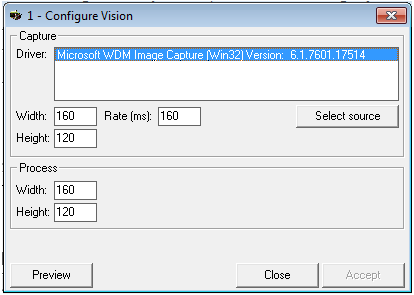
Functionality is as follows:
- CAPTURE:
- Driver: choose the desired drivers from the installed on the computer.
- Width and height: of the captured image. The bigger, the less rate of capturing images.
- Rate (milliseconds): milliseconds to wait before capturing a new snapshot.
- PROCESS: with what size images will be processed. The bigger, the slower of the detection.
- PREVIEW: allows to view in real time what the camera is viewing and to see when the system detects a pulse.
- Process: allows configuration on how to process images in order to detect pulses. You can select as much areas as you need. Every area has a threshold. Whenever all the areas are above or below (configurable) their threshold, and considering the AND / OR conditions between them, the signal will be put as 1 or 0. A 'Pulse' indicator is also present in order to help you to determine if the system is well configured to detect the pulses when you need them.
