IA
NOTE: The Artificial Intelligence (Envision) module is currently in Beta version and subject to changes.
Once in the console, you will see the IA tab, to configure Artificial Intelligence like failure prediction (also know as Envision) and Recommendations.
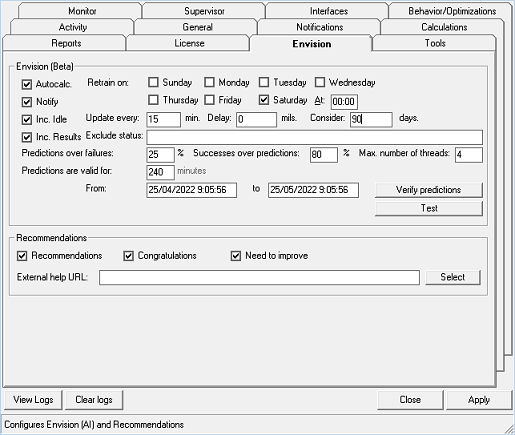
Functionality is as follows:
- ENVISION: allows to warn devices of a failure in processes before it occurs. Envision technology is based on statistical analysis and neural networs. Paramaters are:
- Autocalc: if marked, automatic calculation will be performed.
- Retrain on: the days of the week and the time when retraining of the neural networks will be performed automatically.
- Update every (min): indicate the number of minutes to wait before starting to predict again for all processes.
- Delay (miliseconds): field used to delay the calculations to reduce the server workload.
- Consider (days): in order to search for patterns in failures, a number of past days must be taken into consideration to train neural networks. This parameter allows to configure how many past days should be considered.
- Notify: if marked, devices will be notified. If not, only the calculation and the store into the database will be performed.
- Inc. Idle: if marked, also idle statuses will be considered for the training.
- Inc. Results: if marked, also results will be considered for the training.
- Exclude status: list of statuses to be excluded from the predictions. This list will be a list of IDs of failures separated by commas (,).
- Predictions over failures: target of predictions over the total number of failures. If the system does not reach this objective, it will not generate predictions.
- Successes over predictions: target of successful predictions over the total number of predictions. If the system does not reach this objective, it will not generate predictions.
- Max. number of threads: maximum number of execution threads which the system will launch.
- Predictions are valid for: minutes during which a prediction will be valid.
- From / to: indicate the period that you want to validate the predictions.
- Verify: verify the predictions performed, and not notified to users, in the indicated period.
- Test: allows launching now the prediction of failures, to test its results in the logs (selecting very high detail) to be able to find the best parameters.
- RECOMMENDATIONS:
- Recommendations: activate if you want messages of recommendations to be sent automatically to the users.
- Congratulations: activate if you want messages of congratulations to be sent automatically to the users.
- Need to improve: activate if you want messages of need to improve to be sent automatically to the users.
- External help URL: type the URL (should be accessible from the terminals) which will be showed to the users in the help (?) button.
