View logs button
Once in the console, you will see the Views logs button at the bottom left corner of the window. The functionality of this tab is to see in a chronologically order the different events that have affected the system.
Although logs are periodically and automatically deleted, you can delete them manually and permanently with the Clear logs button.
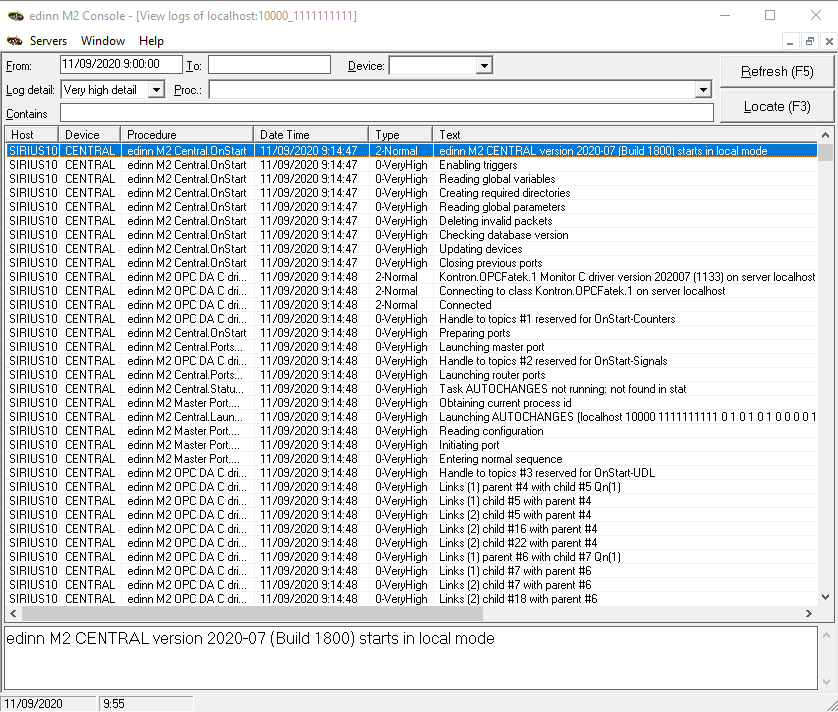
Available filters to search in the log:
- From / To: selet the period to search.
- Device: select the device to search.
- Log detail: Please see General tab.
- Proc.: select the process to search.
- Contains: type the text to filter your search (Refresh [F5] button) or to locate (Locate [F3] button) a record in the list.
NOTE: if you experience any problem with the system, search on this log for the reason and, if the system is not writing on this log, search in the Windows Event Viewer. This system is designed to whether inform on this system log or in the Windows Event Viewer.
