How to modify a status step by step
This procedure details the steps for modifying a current status.
WARNING: Please remember that for a status to be available for a process, it needs to be later related in the Process-Status-Result (PSR) configuration, otherwise, by configuring statuses here we just create the status, but it cannot be used until it is related with a specific process. For the procedure, please see: relations PSR
Step 1: Status Configuration
- Click on the
 button from the Main Window of the Terminal.
button from the Main Window of the Terminal. - Select Statuses in the CLICK TO CONFIGURE dropdown. You will see the following window:
Step 2: Change the fields
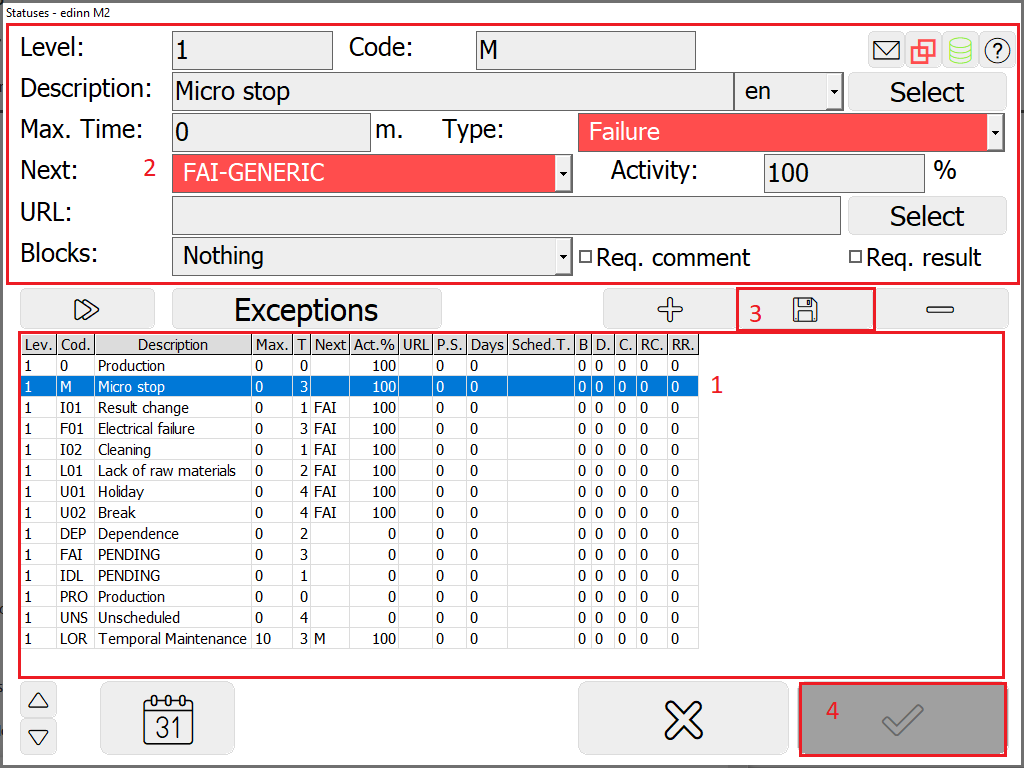
- Select the status that you want to modify.
- Change any of the fields.
- Once modified, press the
 icon.
icon. - When all the changes have been done, press the
 button.
button.
