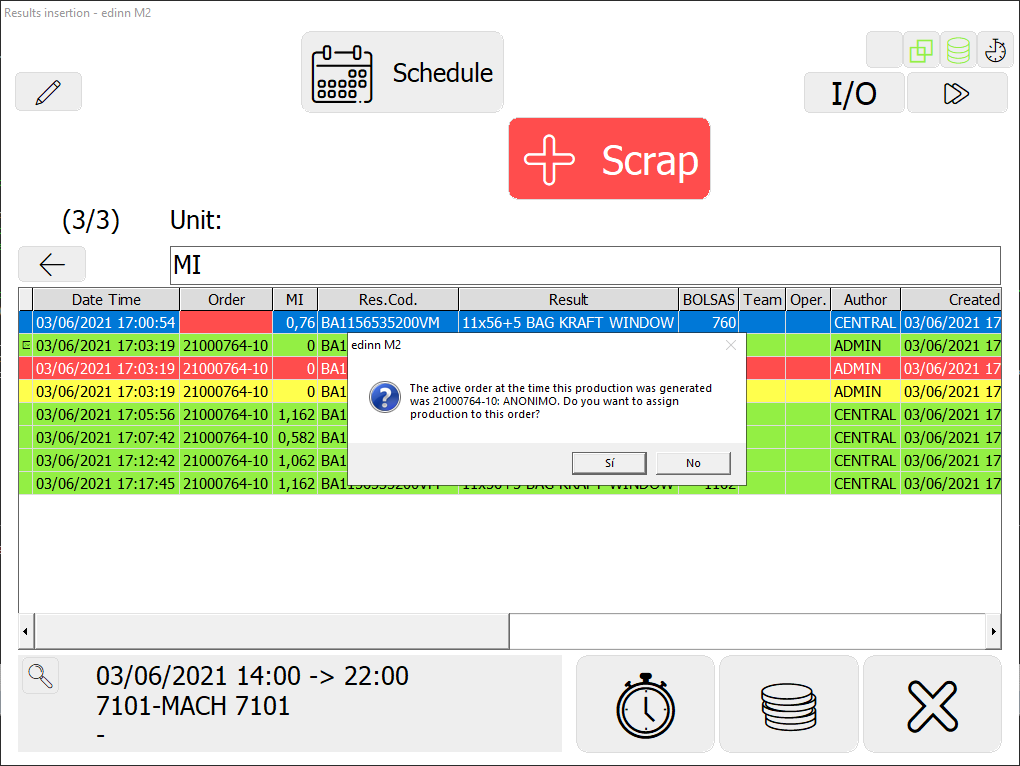Results with schedule
Additional information about the results window when working with planning.
When the production of the process is limited to planned work orders, there must be no productions without an assigned order, so when a production does not have an order, the corresponding cell appears in red even though the row is selected.
If the cell is clicked, the system searches for the order that was active at that moment, shows it to the user and asks if they want to assign that order to the production record. If the user answers "yes", the system will modify the registry.
This function is complementary to the one explained in the planning window and requires the user to have permissions to modify a production record.