Status
This report shows the most detailed list of statuses that the process has passed. As it shows every record in colors, it is very useful to know in a quick view, the statuses that the process passed, any incidence, etc. As all the detailed reports, if there are user comments on a record, the comment will be shown at the last column on the right.
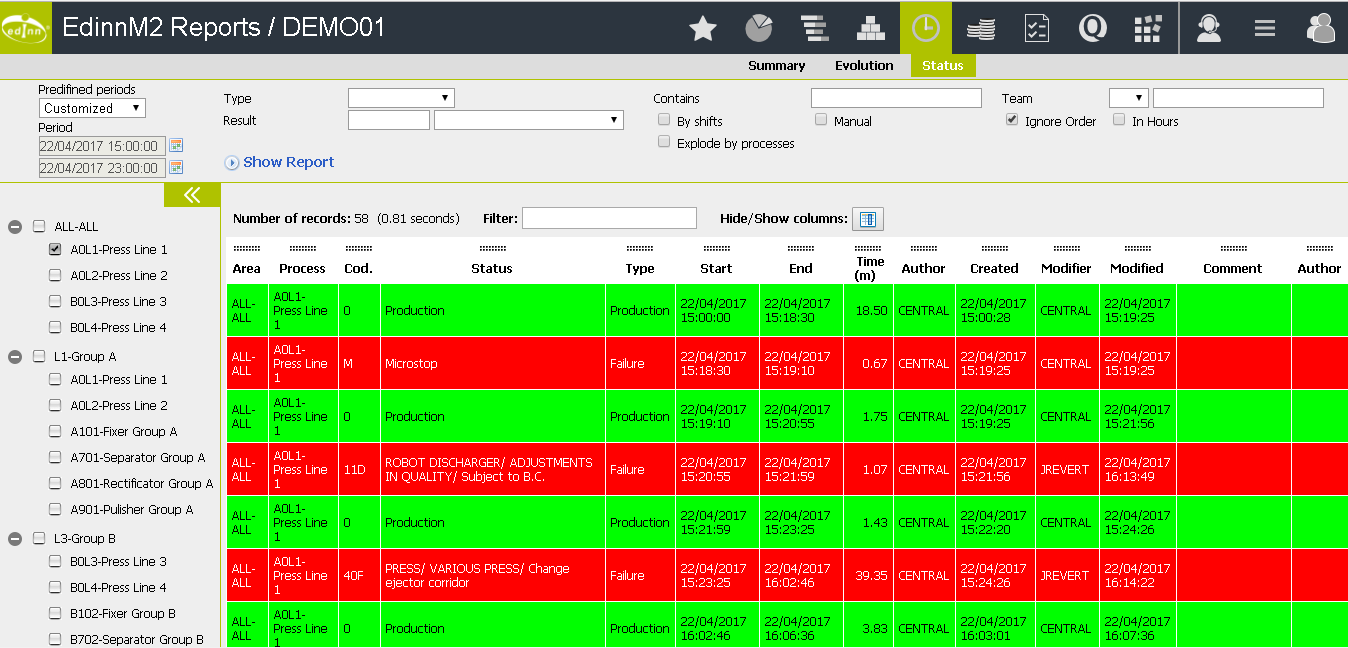
Selectors are:
- Please see: "Common aspects"
- Type: type of status you want to filter.
- Contains: show only those statuses that contain this text in their id or their description. You can put != at the beginning to indicate to select those records which do not contain the indicated text.
- Result: select the result that you want to focus your report on.
- By shifts: separate information by shifts.
- Manual: show only records that have been manually modified by a user.
- Explode by process: shows the results of each process in the area.
- Team: if you want to see only information relative to the times where a specific team was working.
- Ignore Order: ignore the order.
WARNING: Total times of reports Status\Summary and Status\Status could not match because Status\Status is a detailed report and includes all the time of the records shown, whilst Status\Summary only includes the time of each record which is really inside the period, and not all the time of the record.
