Follow up
This report shows is useful to know the aggregated of the status of all the autocontrol tasks. It is very useful to know in a few seconds how many tasks have been performed, how many had incidents and how many were Not Done (note that the Not done category includes the Expired tasks).
NOTE: Tasks become 'Expired' when they are 'Not done' and another task of the same Id is created.
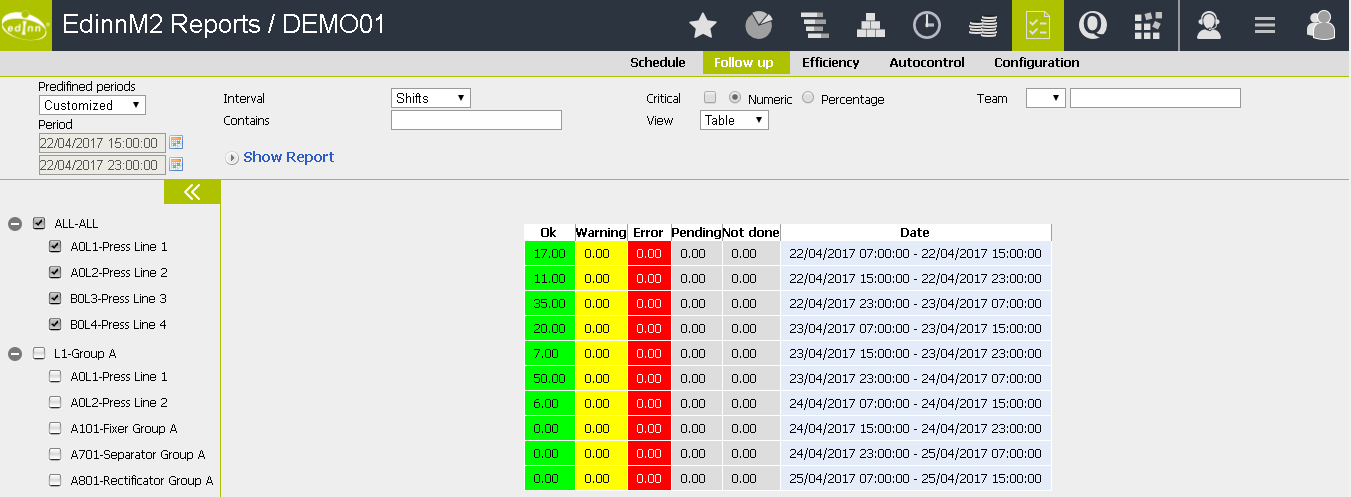
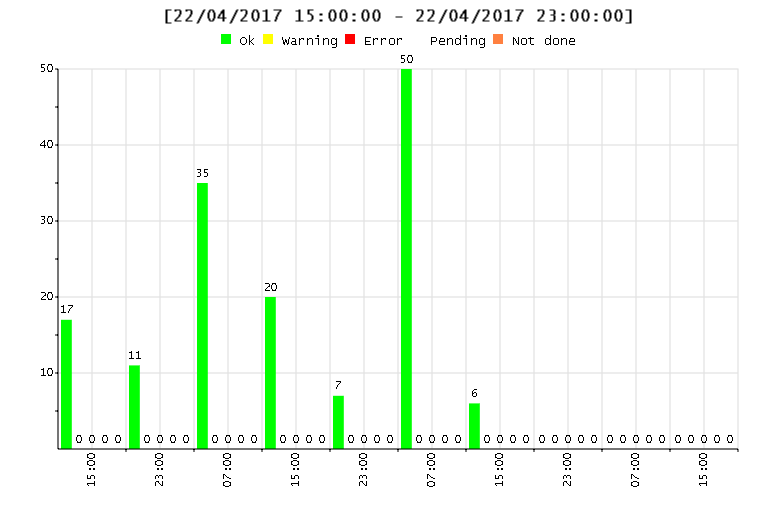
Selectors are:
- Please see: "Common aspects"
- Interval: period to aggregate.
- Contains: simulate only those tasks that contain certain text. You can put != at the beginning to indicate to select those records which do not contain the indicated text.
- Critical: if the tasks to show are only the critical ones.
- Numeric or percentage: if the results must be shown in absolute numbers or in percentage.
- Team: if you want to simulate only tasks relative to a specific team.
