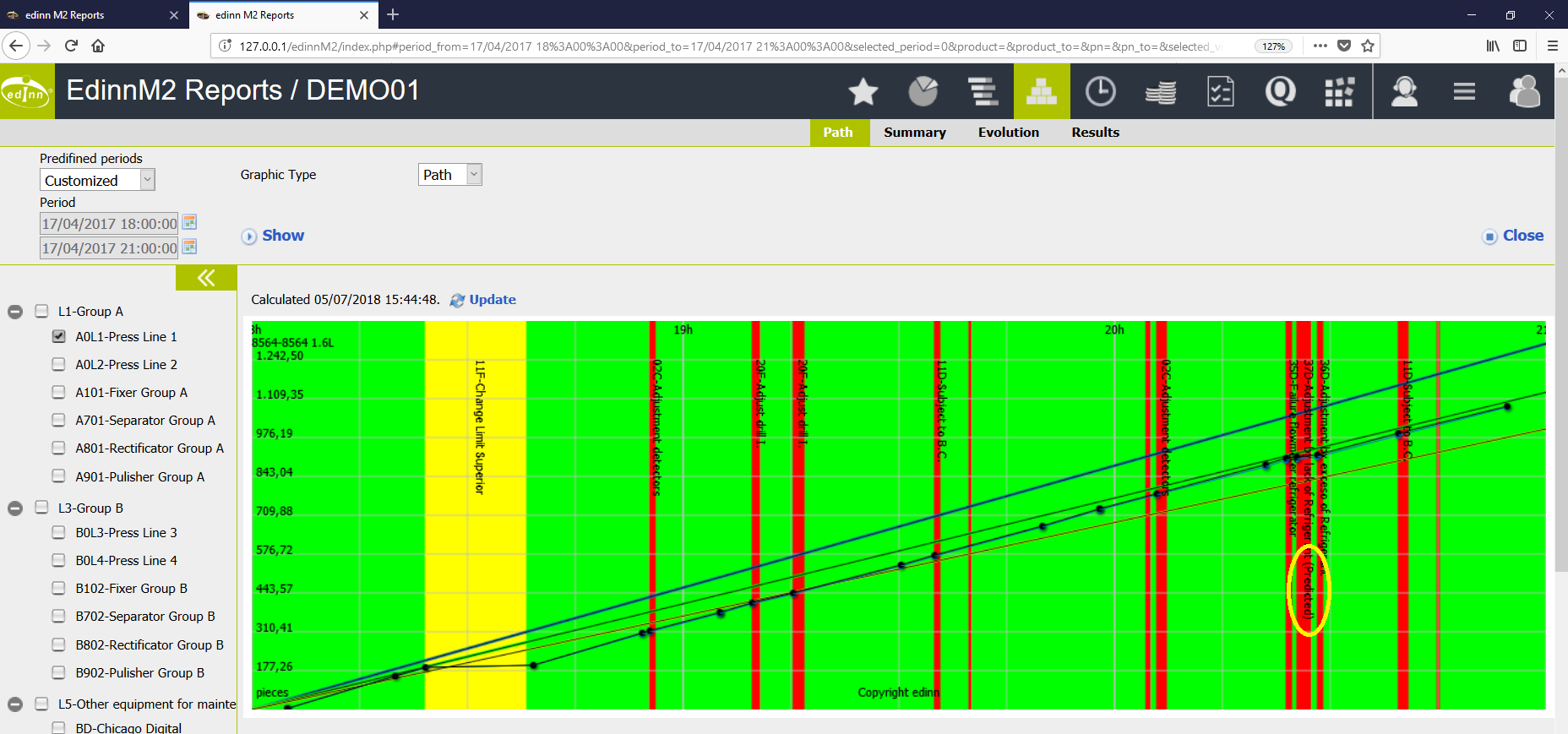How to configure (Beta)
NOTE: The Envision Module (Artificial Intelligence) is currently in Beta version and subject to changes. Therefore, the information indicated here could have differences with your version.
Configuration for the prediction of failures is as follows:
- Configure the server as indicated here.
- From the console of the server, if the log detail is in very high detail, you can view the logs of the system which will generate log information as shown below, indicating performed predictions, success rate and other useful information for the fine tuning of this module.
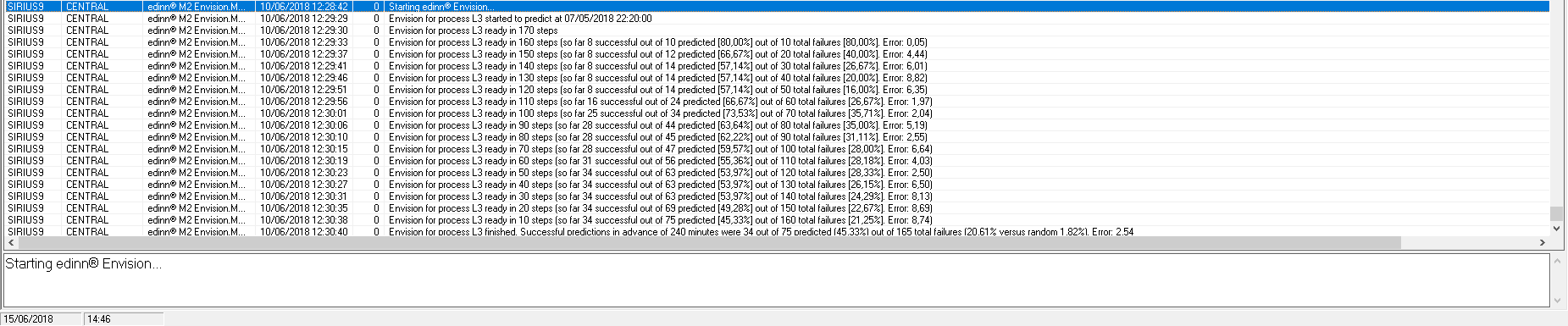
- On the terminal application, it is not necessary to configure anything. Once the option "Notify" has been activated in the console and the services have been restarted, then, when the Envision Module will perform a prediction in the actual time, a yellow warning will appear in the terminal application, as shown below:
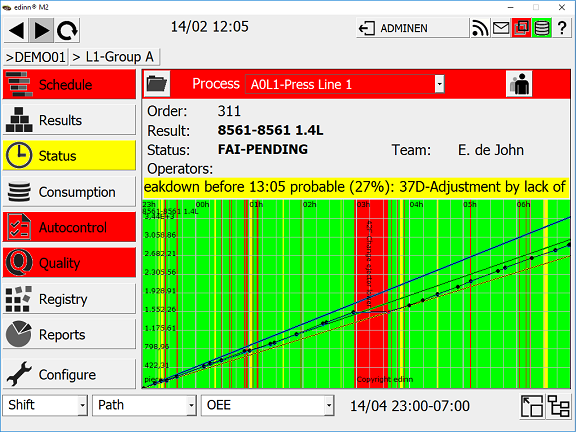
The user will be able to mark the alert as viewed and hide it by clicking on the yellow label and confirming. - Additionally, in the path graphic, failures which have been predicted will be marked with "Predicted", as shown in the image below.