How to proceed
WARNING: Please remember that the slave server will automatically become master in case the master server has fallen or it is not connected to the network.Therefore, in the majority of the situations, you do not need to perform this procedure. Proceed only if you want to manually turn the slave server into the master server.
WARNING: Recovery is an important process and can lead to data losses. Therefore, before starting the recovery process, it is very important to be sure that there is a real failure in the master server.
Once a failure has been detected, follow these steps to recover the normal operation:
Step 1. On the slave server, change the rol to master
The first step is to change the rol of the slave server to become a master, in order to replace the functions of the fallen master server:
- In the slave server, run edinnM2_Console.exe with administrator permissions.
- You can re-confirm that the master is not available, by testing the connection to the master server, in the Supervisor tab, Recovery section, by clicking the button [Test] connection.
If failure of the master server is confirmed, continue with this procedure. - Open the Supervisor tab and change the rol from slave to master.
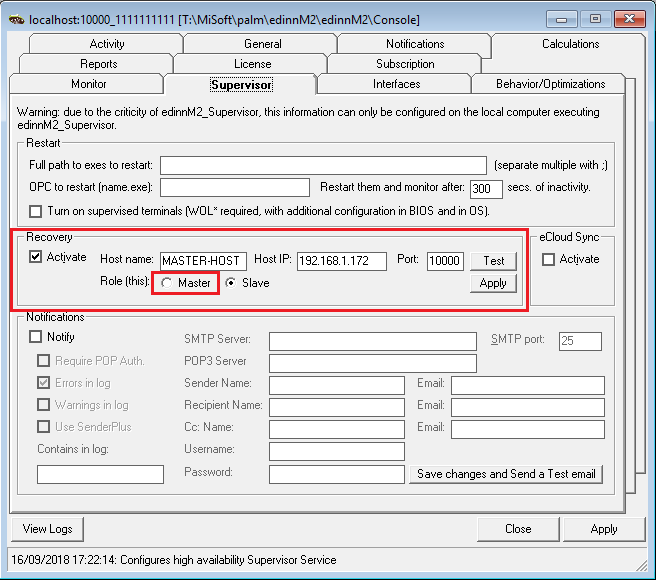
- Press the [Apply] button of the Recovery section.
Step 2. On the slave server, disable Recovery and start all edinn services
- In the same section, disable the Recovery (uncheck [Activate]), since you will change the slave to be a master, and there will not be any other slave.

- Click on the bottom right [Apply] button of the Recovery section to apply the changes.
- In the Activity tab, restart all the services by pressing [Start service] in each of the services, going from top to bottom (starting with the Central).
WARNING: Since the master server is now fallen, you do not have any recovery server available and it is recommended to restore the Master Server and reconfigure the Recovery again as soon as possible.
Once your master server will be correctly working and will be connected to the data network again, it will not be enough to just restore the role of the slave server to slave and reconnect operation terminals and applications to the master server, as doing only this, could cause data loss. Instead, you should proceed with the procedure to restore the master server.
Step 3. Some terminals could automatically connect to the slave (now playing as master) server. But for those users who report connection problems, inform them to connect to the slave server on their operation terminals and applications
Inform users on how to connect to the slave server and provide them with the IP address and port of the slave server.
END OF PROCEDURE
