Server Recovery
These procedures cover:
WHY IS SO IMPORTANT THIS PROCEDURE?
Backup and recovery refers to the process of automatically backing up data to prevent data loss and setting up a slave server to speed up server availability in case of failure of the server.
Potentially, the edinn recovery procedure could have more than one slave server, but that option is not covered in this documentation. Please request to edinn for more information.
This procedure is designed for mission critical systems. This includes servers and storage systems that, if they fail, have a significant impact on the operation of the company. However, the total recovery of the information is not guaranteed, neither is that no data will be loss, but a reduction of the loss produced is ensured.
HOW?
By configuring two identical servers so that one acts as a master, and another as a slave. The slave has an initial backup database of the master server with the same structure and data. This database will be filled with the information provided by the master server on an automatic and continuous way.
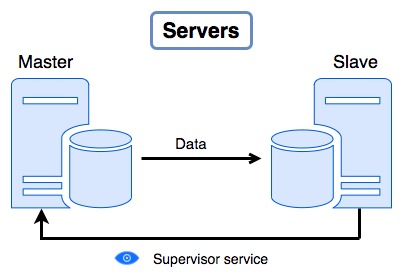
HOW DOES THE SLAVE KNOW THAT THE MASTER HAS FAILED?
The slave has only one edinn service started: the supervisor. This service will be constantly (every minute) checking the connection and the correct operation of the master. In case of a failure, it will send an e-mail to the person in charge (that is why the configuration of the communication is so important) indicating the failure of the server or the communication with it, and will write the result into the windows event log.
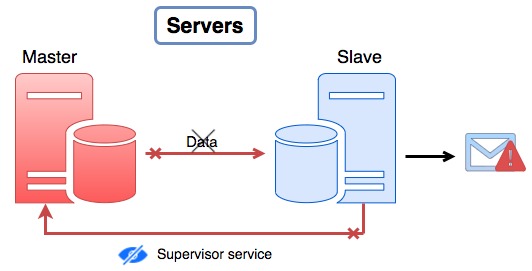
HOW TO ACT?
If the master server fails, or the communication with it:
- The slave server will detect this failure and will automatically become the master server. Operation terminals will automatically connect to the slave server, now working as master.
- If the master server would recover and connect to network, it will detect that slave server became master and the master server will stop its services and block all accesses to itself, to avoid that users connect to master server.
If you would like to manually turn the slave server into the master server, then, you should follow the following procedure:
- In the slave server, change the recovery configuration and give it the role of master.
- In the slave server, disable the recovery functionality, since there will be no more slave servers.
- In the slave server, in the activity tab, start all the services as it has become the new master server.
NOTE: For a more detailed procedure, please see: HELP! How to recover?
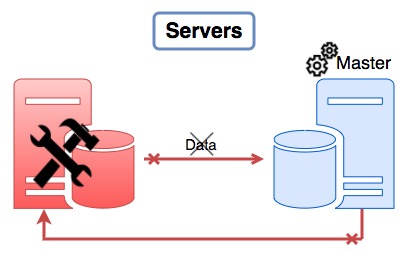
WARNING: after a slave server has been turned into a master server, and operation terminals and applications have connected to the slave server, to restore the master server you must to follow another specific procedure named Restoring master server. It is not enough to just restore the role of the slave server to slave and reconnect operation terminals and application to the master server, as doing only this, could cause data loss.
