How to insert a new status
This procedure details the steps to insert a new status.
Step 1: Status Window
- Click on the
 button from the Main Window of the Terminal.
button from the Main Window of the Terminal. - Select a Process in the dropdown.

Step 2: Select a new status
- Click the
 button.
button. - Select in the following window the status that you want to introduce.
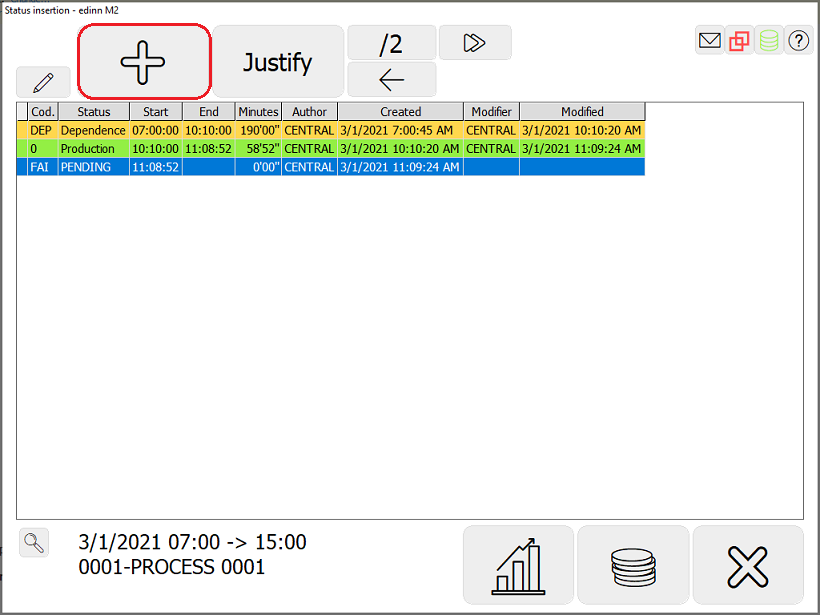

NOTE: To create new statuses or to change the actual ones, please refer to "How to create a new status".
