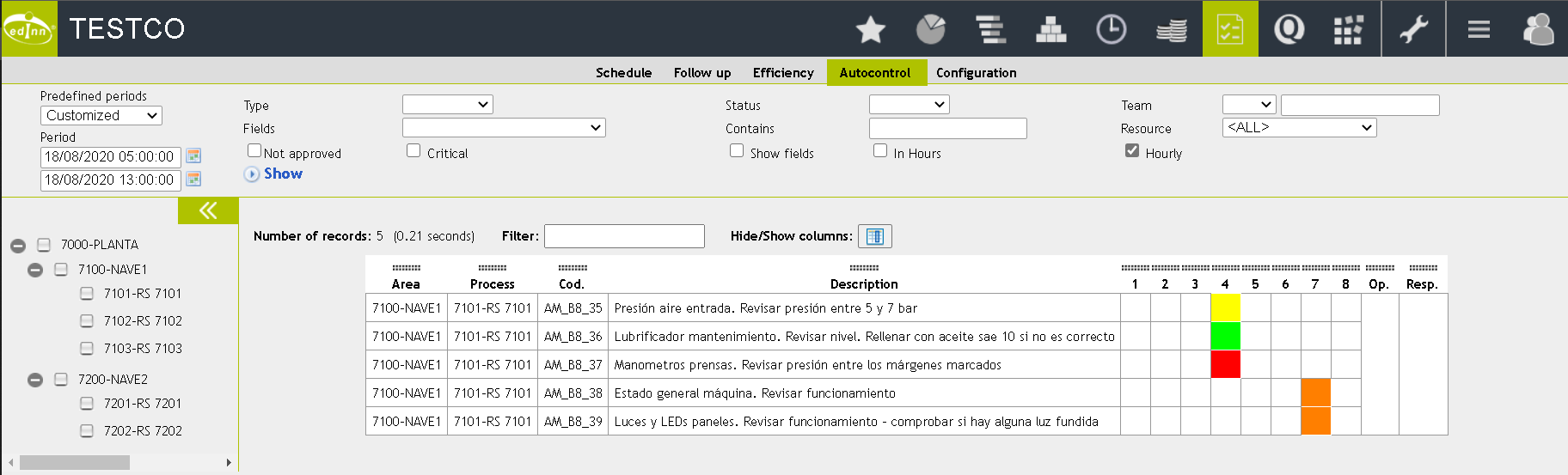Autocontrol
This report shows the most detailed list of the autocontrol tasks. As it shows every record with colors, it is very useful to know if an autocontrol task was not performed, if it had trouble, or if everything was correct. As all the detailed reports, if there are user comments on a record, the comment will be shown at the last column on the right.
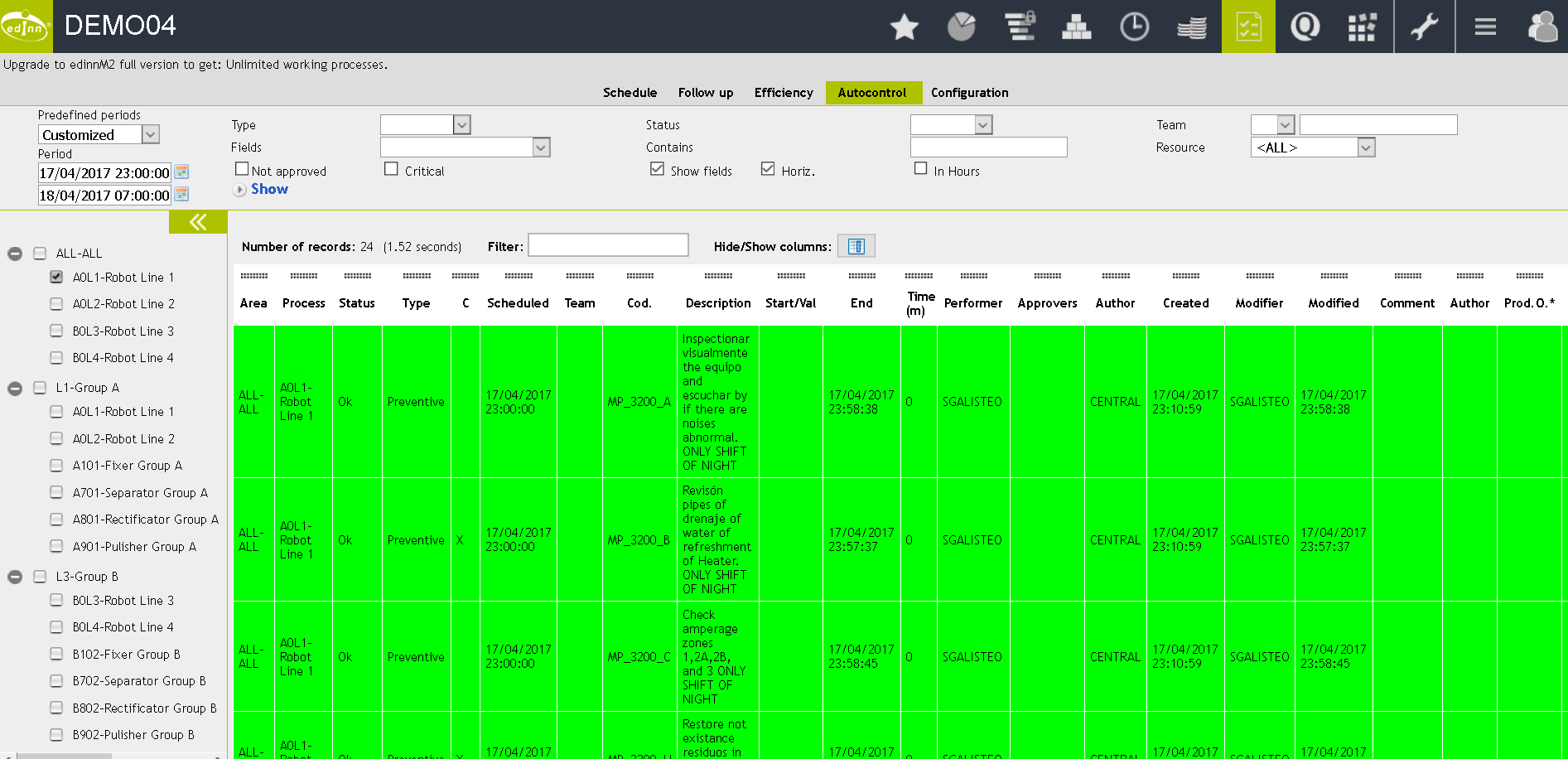
Selectors are:
- Please see: "Common aspects"
- Team: to show only tasks relative to a specific team.
- Critical: to show only the critical tasks.
- Status: status of the autocontrol tasks.
- Type: the type of autocontrol task you need to analyze.
- Not approved: to see only not approved tasks.
- Person: to see only tasks associated with a certain person.
- Fields: to show only tasks that contain an specific field.
- Contains: to show only tasks containing certain text. You can put != at the beginning to indicate to select those records which do not contain the indicated text.
- Only in the period: will show tasks that where scheduled and finished in the selected period.
- Show fields: if fields associated with the tasks must be shown.
- Horiz.: to show the register fields on the same line.
- In hours: to show the times in hours instead of minutes.
- Hourly: to show an hourly table with the status of each task. The colored boxes matches with te finishing, modifying or scheduled hour, depending on the current status.