Step 2. Install & configure OPC Server
NOTE: If you choose full service with an eHUB, you do not have to perform the following steps.
- Download the Kontron OPC Server from the edinn Academy, IoT area here

- Open the compressed file Kontron_Fatek_OPC_Server inside the OPC Server folder and execute with administrator permissions "Fatek.EXE", follow the instructions:
WARNING: Install the OPC Server on the same computer where you will install the edinn OPC Bridge, preferably on a server or on a PC that will be always running within the data network (Ethernet TCP/IP) where the eBOXes are connected, to have access to them and to not lose any monitoring data.
WARNING: This OPC Server is a proprietary software from a manufacturer named Kontron. This software has been discontinued by the manufacturer and edinn provides it here just as an example of an OPC Server suitable to connect with the edinn devices. If you have any other devices (PLCs), consult the necessary software with their manufacturer.
- Download and copy the file Kontron_Fatek_OPC_Server_lic.exe to the location where the Kontron Fatek OPC Server was installed (typically C:\Program Files (x86)\KontronCzech\OPCServers\Fatek) and execute it with administrator permissions, and then press "Yes, I accept".
Execute the KONTRON FATEK application with administrator permission and open the file [eBOX.ftkcfg] from the IoT\eBOX folder. Once you have opened this file:
- Enter in the [IP] field the IP that you defined in the Step 2: Ethernet configuration.
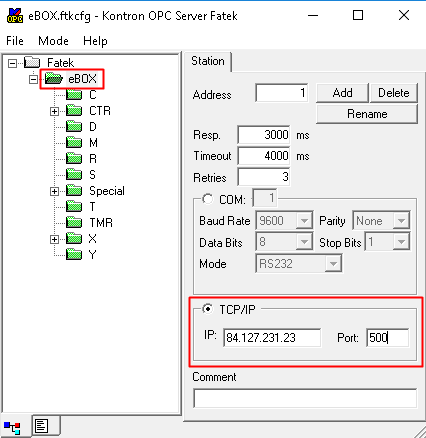
- Register the configuration (this step will not work unless you executed the application with administrator permission):
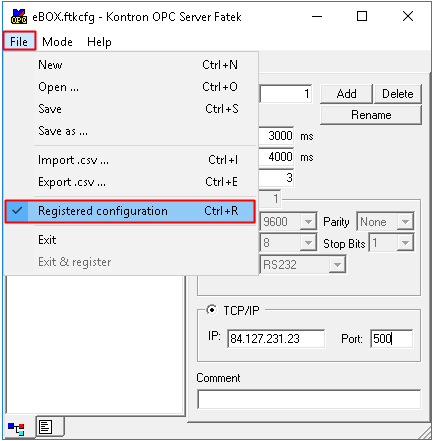
- To know the name of the Items that, later, you will have to insert in the Configuration Wizard press [Mode] and click [Test OPC client] and the following window will open:
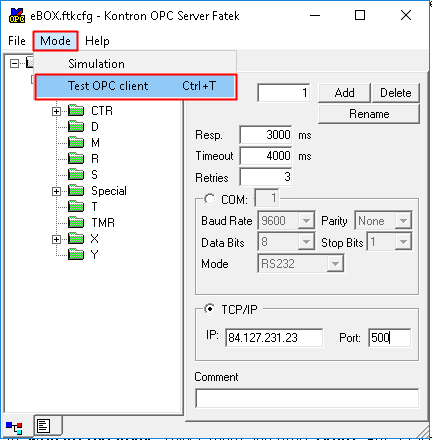
- To check the items, select them and press [Add]. For a faster activation, press [Add all]
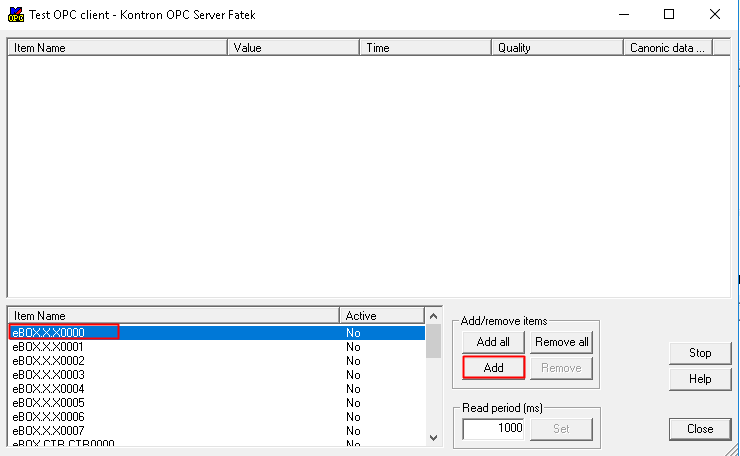
- Check that in the Quality column "Good" appears, to ensure that everything works correctly, otherwise, check that all connections are connected correctly.
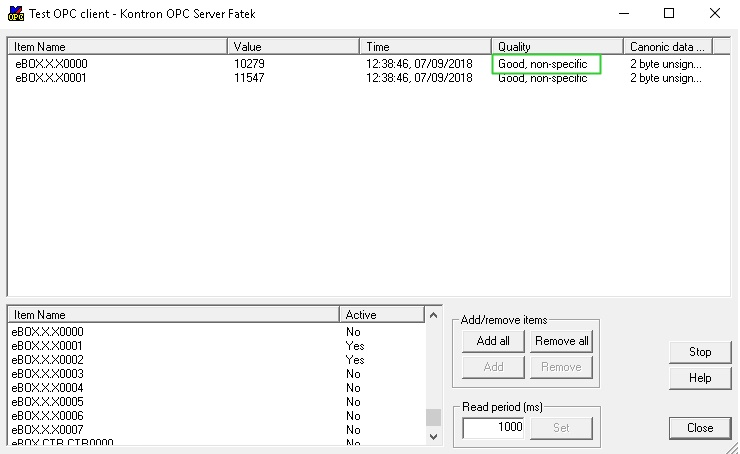
Need help? ![]()
