Exceptions
You can access to this window by clicking the ![]() button.
button.
Exceptions allow to skip the automatic launch of scheduled statuses or autocontrol tasks, or to force that they are launched at a specific moment. Exceptions can be created in various points of the system, mainly in statuses and autocontrol. Exceptions work this way:
- Without exceptions: it is launched when programmed.
- With exception (exclusive): it is launched when programmed, except if the exception is happening.
- With inclusive exception: it is launched when programmed, only if the exceptions is happening.
- With exclusive and inclusive exception: it is launched when programmed, only if the inclusive exception is happening and when the exclusive exception is not happening.
In the lower part: you will see a grid with the exceptions already configured, on which you can perform operations on the grid such as Insert, Save or Delete.
In the upper part: you will see the configuration of each record, where you can configure the parameters of a new insertion or edition.
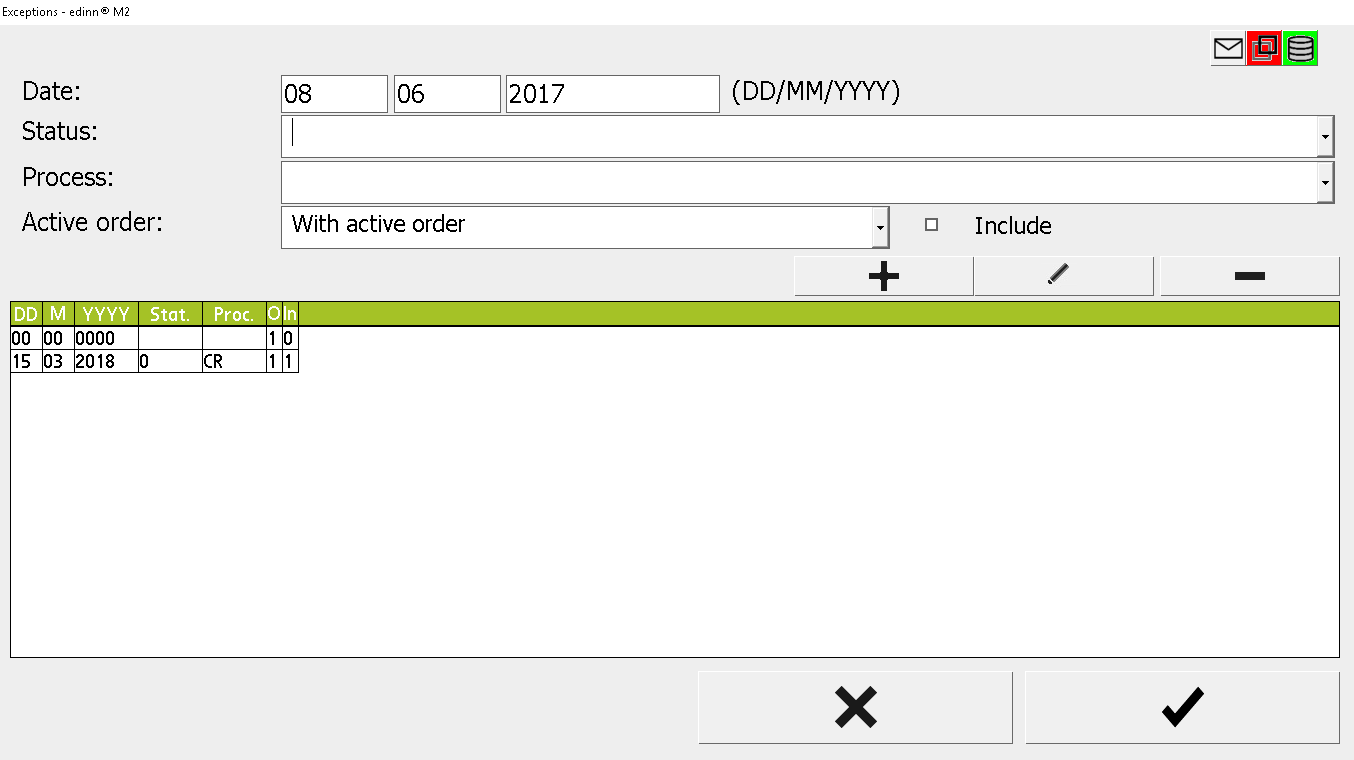
CONFIGURATION PARAMETERS:
- Date Time: Exception date. We can use zeros as a wildcard. Examples:
- Indicating 00/08/0000 means every august of every year.
- Indicating 01/05/0000 means every May 1st of every year.
- Status: useful to indicate an exception on certain statuses. That is useful, for example, to avoid the launch of an autocontrol task when the process is on a certain status.
- Process (when configuring exceptions for statuses): useful to indicate an exception on certain processes. That is useful to, for example, avoid the launch of an status for certain processes.
- Active order: useful to indicate exceptions when there is no active order. The system will consider that there is an active order when automatically calculating the future calendar.
- Include: Indicates if the exception is inclusive or exclusive. If not marked, it is an exception. If it is marked: it is an inclusion (do it only for this case).
