Subtabs
Functionality of the subtabs are as follows:
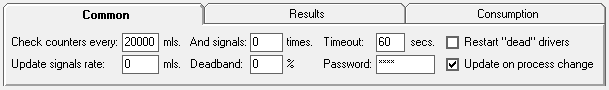
- COMMON (subtab): common parameters for production and consumption.
- Check counters every (mls): makes the system read the counters every this miliseconds.
WARNING: If you are using pulse counters with the methods edinnHIP, edinnManual, edinnBOX_1 and edinnSIM_1, put here a frequency which reads at least 2 times per counters pulse. For example, if the pulse counter signal lasts 1 second active, then put here 500 miliseconds.
- And signals (times): makes the system read the signals every 'Check counters every' multiplied by this field, miliseconds. If 0 is indicated here, the signals will only be read when they change.
NOTE: Signals work by subscription (except in methods edinnHIP, edinnManual, edinnBOX_1 and edinnSIM_1): each time they change, the system registers them. But due to the deadband, it could take a long time without a signal to be registered. Using "And signal (times)", you ensure that the signal is recorded every time it changes more than a certain % of its value, and avery certain time ('Check counters every' * 'And signals' miliseconds).
- Timeout (secs): if the driver is more than these seconds without activity, the system will restart it, considering as activity any data received of counters or signals with a change in its value.
- Restart "dead" counters: if marked, the system will restart the driver when at least 1 counter is more than the "Timeout" time without activity, considering as activity a change in its value.
- Update signal rate (mls): If 0 is not indicated, the system will not capure 2 consecutive values for the same signal in less than this miliseconds. It is useful to ensure the maximum rate of capture of a signal.
- Deadband (%): allows to ignore small changes in all the signals. For example, a deadband of 10% will ignore changes in signals which are less or equal to 10% of the previous value. This means it will process the signal only when Abs(NewData - OldData) / OldData > Deadband, where Abs means the absolute value.
- Password: if a password is required to modify the Monitor configuration. It is generated by the web configuration wizard when creating a company.
- Update on process change: generates a standard configuration each time a new product or process is to be configured.
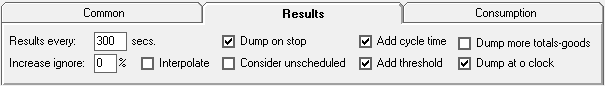
- RESULTS (subtab): common parameters for production.
- Results every (secs): number of seconds between production records. For example: if a process generates results every second, if we type 1 sec. on this field, all the results generated in 1 second will be dumped to the database. If we typed 300 seconds on this field, all the results generated in 300 seconds will be dumped aggregated to the database. This is to reduce the number of results records in the database. The ratios and calculations are not affected by this value. It only affects to the perception of the user.
- Dump on stop: if marked, a results record will be generated every time a process stops. This is useful for a better analysis of the data since we have a results point on every status change of the process.
- Add cycle time: if marked, to record more accurate results, the system will substract to the date and time at which the system has determined that a process is working, the cycle time of the results. For example: if the process generates the first result at 10.00, but the result needs 1 minute to be generated, then the production status will be marked as started at 09.59, which is more accurate.
- Dump more totals - goods: dumps more frequently scrap and rework calculated by the difference between totals - goods. Normally it is dumped only then the line has been discharged, but with this marked, it is dumped additionally: at o'clock, when a result or order is changed and at the end of shift. This option could generate negative quantities of scrap or rework results when forcing the dump if, since the last dump, the counters of goods grew more than the counters of totals. This should not be a problem as, in a longer term, negative quantities should be compensated with the positive.
NOTA: A line of processes, configured with a counter of totals and later a counter of goods, is considered as "discharged" when more time than the minimum production time has passed between the last pass of a piece by the counter of totals and by the counter of goods, which indicates that all pieces that fit into the line have passed by the counter of goods without any new piece entering through the counter of totals.
- Increase ignore: ignores those counters that, after resetting, would generate results exceeding the maximum production capacity by the percentage indicated in this field. For example, puting the value 500 in this field means that, after a counter resets, it will be ignored if would generate results exceeding by a 500% of the possible theoretical production. This field is useful when communications with the data source are unstable.
- Interpolate: if marked, if the monitor stops working, and during this time the shift is changed, the system will do a proportional division of the results and the productive time that have occurred since the monitor stopped. This is useful to not assign to the currect shift the results of the previous shift.
- Consider unscheduled: if marked, all not scheduled time will be subtracted from the cycle time of the process to generate the next result. For example: if a process has stated that it will produce results in 2 hours, but then later, before this 2 hours pass, it has 30 minutes of "not scheduled" time, then the process will be allowed to generate results in 2,5 hours without considering that the status of the process is stopped and without the need to justify those additional 30 minutes.
- Add threshold: if marked, and if Add cycle time is also marked, then it will add the cycle time but multiplied by the effect of the threshold.This option is useful to avoid the generation of microstops when the production data does not arrive in real time or when the monitor service has been down during a while.
- Dump at o clock: dumps results also at every hour (at XX:00).
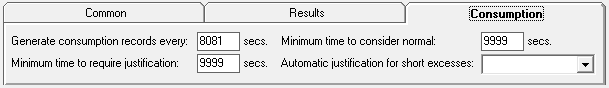
- CONSUMPTION (subtab): parameters for consumption.
- Generate consumption records every (secs): same as in production.
- Minimum time to consider normal (secs): minimum time that a consumption level must be maintained to consider it normal consumption.
- Minimum time to require justification (secs): minimum time that a consumption level must be maintained to require justification from the user.
- Automatic justification for short excesses: those excess in consumption that do not last up to the 'Minimum time to require justification', are automatically justified with this consumption issue status. This is the equivalent to micro stops in production.
