How to configure a Process-Status-Result (PSR) step by step
In [Click to configure] select [PSR relations]. To relate processes with specific statuses for specific results, complete the following configuration.
Relate the process with its statuses and with its results
- Select the process for which the relation is established.
- Select the status for which the relation is established. You can change the configuration associated parameters. These parameters, and not the general parameters for this status, will be applied when this process will be in this status. For example, by clicking on
 , you can schedule the statuses for a certain processes, for more information, please see: How to schedule statuses.
, you can schedule the statuses for a certain processes, for more information, please see: How to schedule statuses. - Insert, by pressing the 1st
 , the relationship between the selected process and status. Repeat for the statuses that you need.
, the relationship between the selected process and status. Repeat for the statuses that you need.
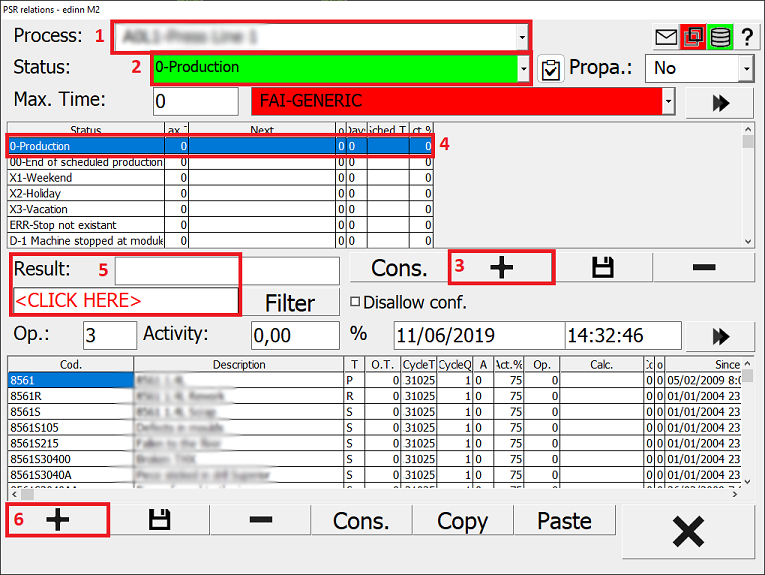
- Select those statuses which generate results. Usually the statuses of production type.
- Enter or select (by clicking on <CLICK HERE>) the result that you need to relate with the production status and therefore with the selected process.
- Insert, by pressing the 2nd
 , the relationship between the selected status and result. Repeat for the results that you need.
, the relationship between the selected status and result. Repeat for the results that you need.
