Consumption issues
Click to configure > Consumption issues
Consumption issues are explanations for excessive consumptions. When correctly configured, the system will generate consumption issues if there is an excessive consumption. These consumption issues could need a user justification.
In the lower part: you will see a grid on the left with the consumption issues already configured, on which you can perform operations on the grid such as Insert, Save or Delete, and a list of processes to with each consumption issue is associated on the right.
NOTE: If one consumption issue is not associated to a process, it will not be shown in that particular process.
In the upper part: you will see the configuration of each record, where you can configure the parameters of a new insertion or edition.
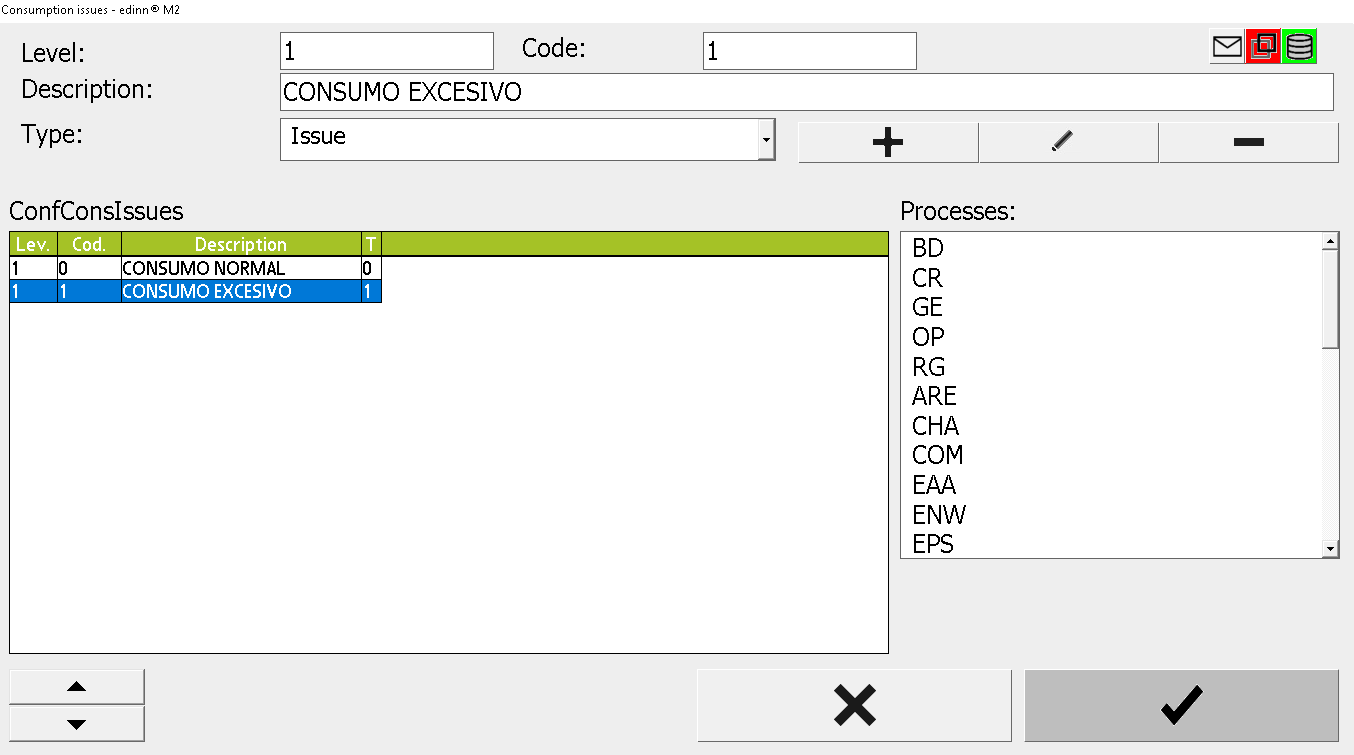
CONFIGURATION PARAMETERS:
- Level: consumption issues are organized in 3 levels. These levels allow to show to the user the consumption issues in up to 3 levels. The user selects one option, and enters into the second level, selects another option, and goes to the 3rd level where he has to finally select a consumption issue.
- Code: code of consumption issue. It is recommended to use code 0 for the normal consumption.
- Description: description of consumption issue.
- Type: normal consumption, excessive consumption or title (which is the entrance to another level of consumption issues)
