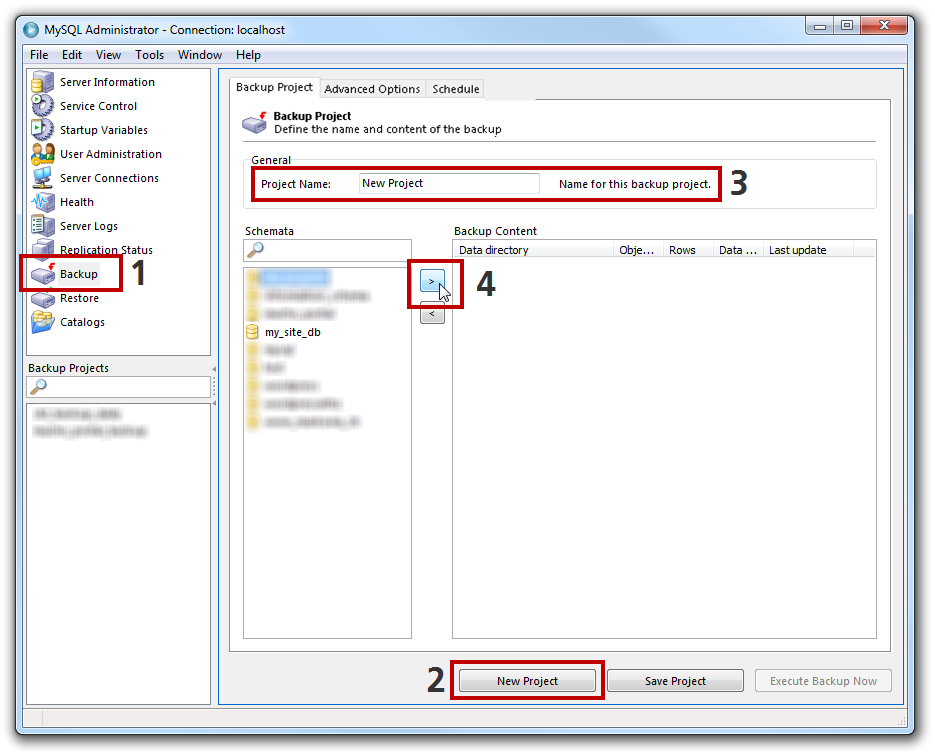1. Files and Database backups
In this document we will detail the steps to do a backup of the files and the database. These steps could be done at the same time to save time:
- Backup of files: copy the current files of the “old” version, as a backup of these files in order to be able to recover the actual version in case of problems, in: “C:\Program Files (x86)\edinn\edinnM2\Server” into a new folder for prevention in: “C:\Program Files (x86)\edinn\edinnM2\Server\ver\vXXX”
WARNING: Exclude from the backup copy the folders: “\debug”, “\dwn”, “\envision”, “\img”, “\msg”, “\ver”
Please note that certain folders could contain thousands of temporary files which could be deleted to avoid the copy of this files to take a lot of time. For example this folder: C:\Program Files (x86)\edinn\edinnM2\Server\websrv\Apache\htdocs\edinnM2\cache
- Request permission to the edinn leader to perform a database backup.
- Perform a database backup:
- Open MySQL Administrator.
- Enter the backup tab, click on “New Project”, choose a Project Name and the database on which you are going to configure the backup (generally the name of the company database) and then click the > icon and Save Project.