Favorites
The Favorites reports allows people to have their most frequently used reports in one screen, and those who do not know the reporting tool, to obtain the basic and most important reports in only 1 click, without needing any more information.
In addition, Favorite reports have the advantage that they are pre-calculated by the system in order to be shown faster, even if they imply the analysis of millions of records of data. For this, the option "Cache favorites" must be activated in the server.
Favorites shows the favorite reports of the user and the organization. This favorite reports are pre-calculated by the system.
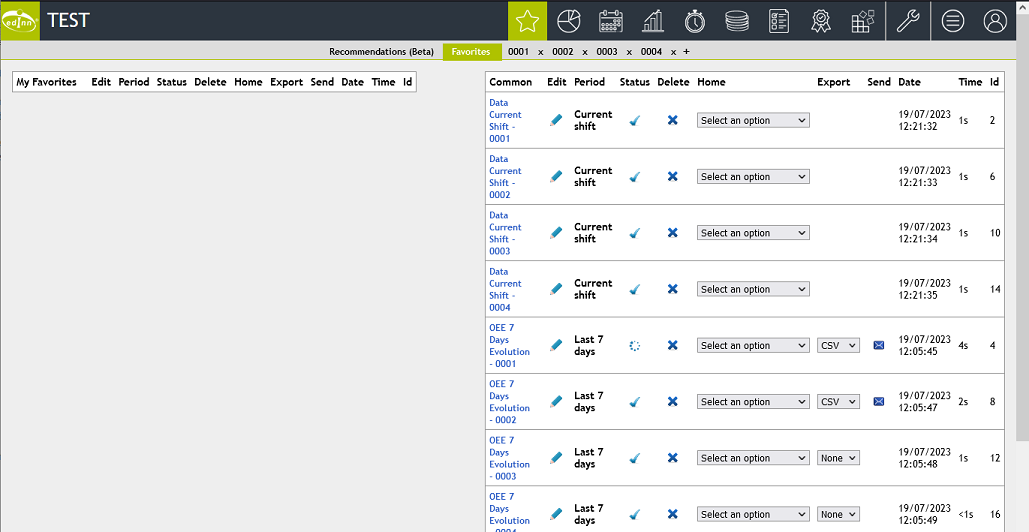
Favorite reports can be added to dashboards by selecting in the "Home" column.
They can be automatically exported to CSV or PNG, by selecting the column "Export" list, when calculated by the system in a location that is configured from the server console in the reports tab. The name of the CSV or PNG file will match the name of the favorite followed by a generation date marker.
If the column "Send" is active, the exported file will be sent by email (email 1) to the user owner or, in the case of common favorites which do not belong to any user, to the email (email 1) of the user indicated in the section "Cache of favorites" in the server console in the reports tab.
