Activity
This report shows the activity ratios of the working personnel. It is useful because as other edinn reports do, it shows the aggregated ratios and results of every working person in colors. By this, we only have to dedicate time to analyze the losses of the red and yellow records.
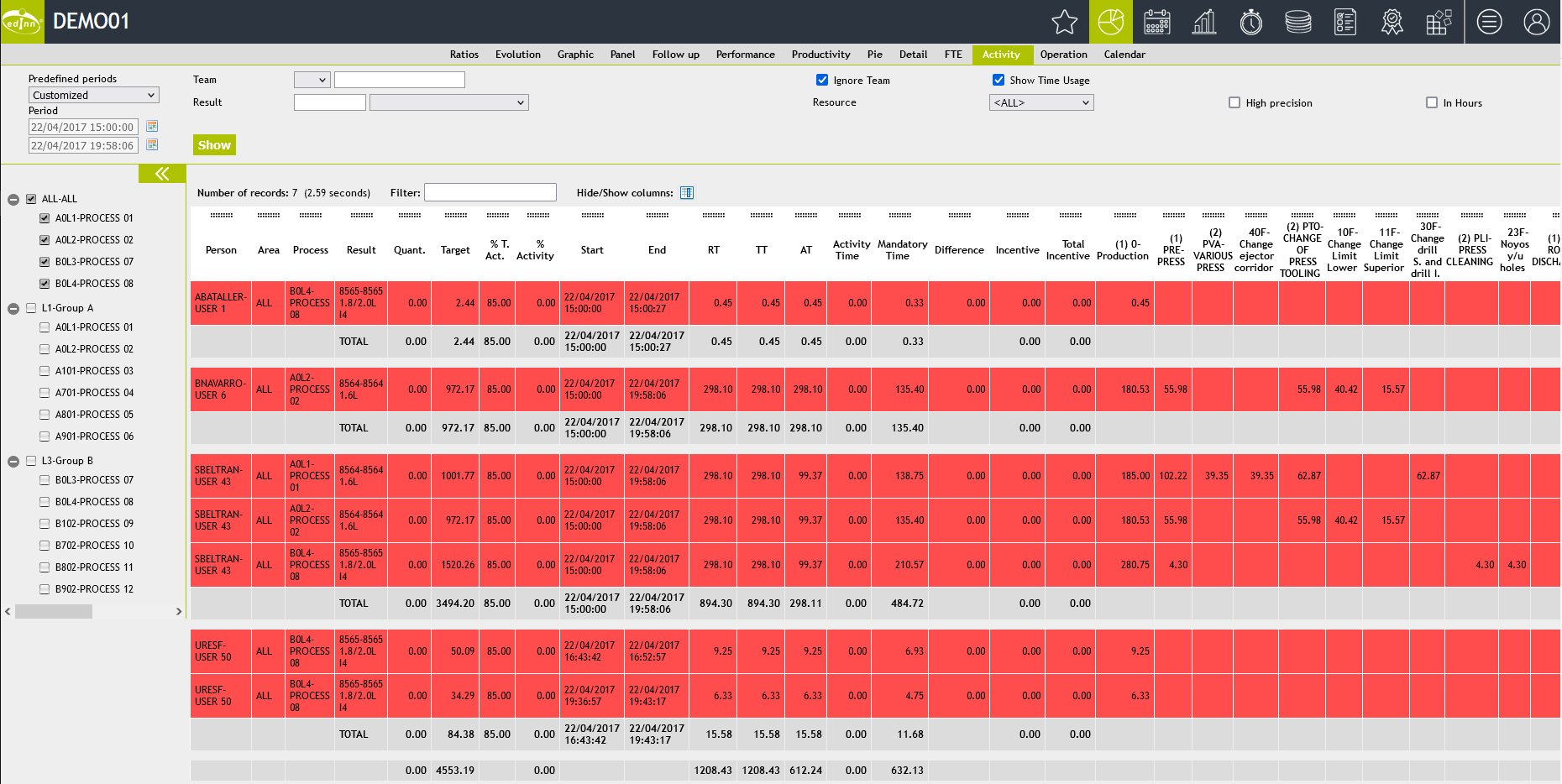
Selectors are:
- Please see: "Common aspects"
- Team: if you want to see only information relative to the times where that specific team was working.
- Result: select the result that you want to focus your report on.
- Ignore Team: do not show nor consider the team.
- Show Time Usages: if checked, it will show the states the process was in while the resource was in it.
- Person: focus the analysis in one person.
