Step 3. Simulate and start
- Download and install the 19.2.2 (or higher and can be the free one) version from FlexSim.
- Double click to open the file Simulation_4_processes.fsm, downloaded in the previous step. FlexSim should automatically open the file.
- Run the FlexSim simulation by clicking the Run button as indicated in the image:
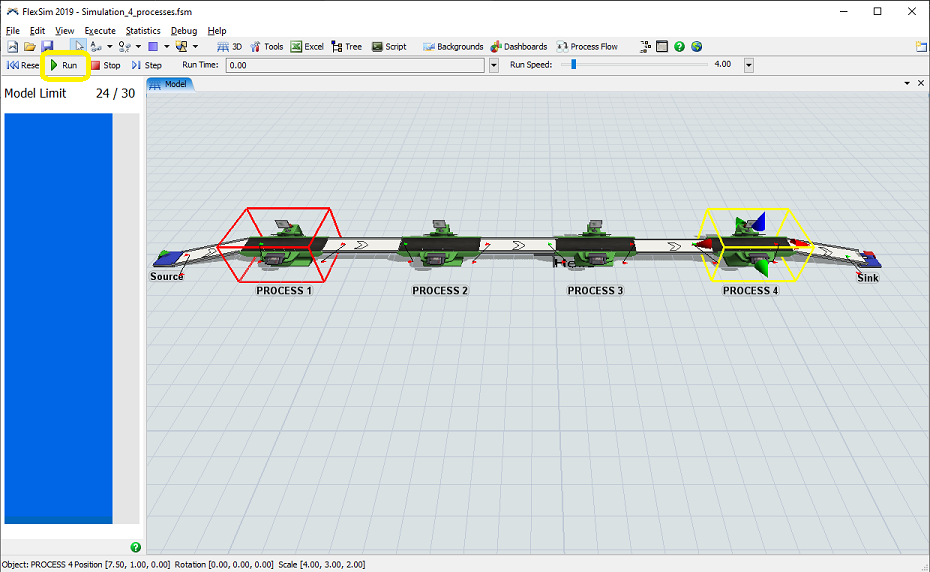
- While the simulation is running, it will generate data which will be sent to your edinn server. Access the edinn web reports of your company to analyze the simulated processes and configure or operate with them through the operation edinn terminal.
Simulating failures
You can simulate failures by double clicking on the process and changing the Process Time to 999999. To restore the failure back to normal operation, you have to put the original Process Time and click the Reset button which is on the left of the Run button.
