Step 1. Create & configure company
NOTE: If you choose full service with an eHUB, you do not have to perform the following steps.
From an internet browser, visit:
- If you are a Community user, you will create your company in your local computer: http://127.0.0.1/edinnM2/wiz/register.php?lang=en
- If you have a payment code, you will create your company in the cloud: https://ecloud.edinn.com/edinnM2/wiz/register.php?lang=en
You can obtain your payment code here: https://edinn.com/online/?lang=en
In both cases, you should see a page like this:
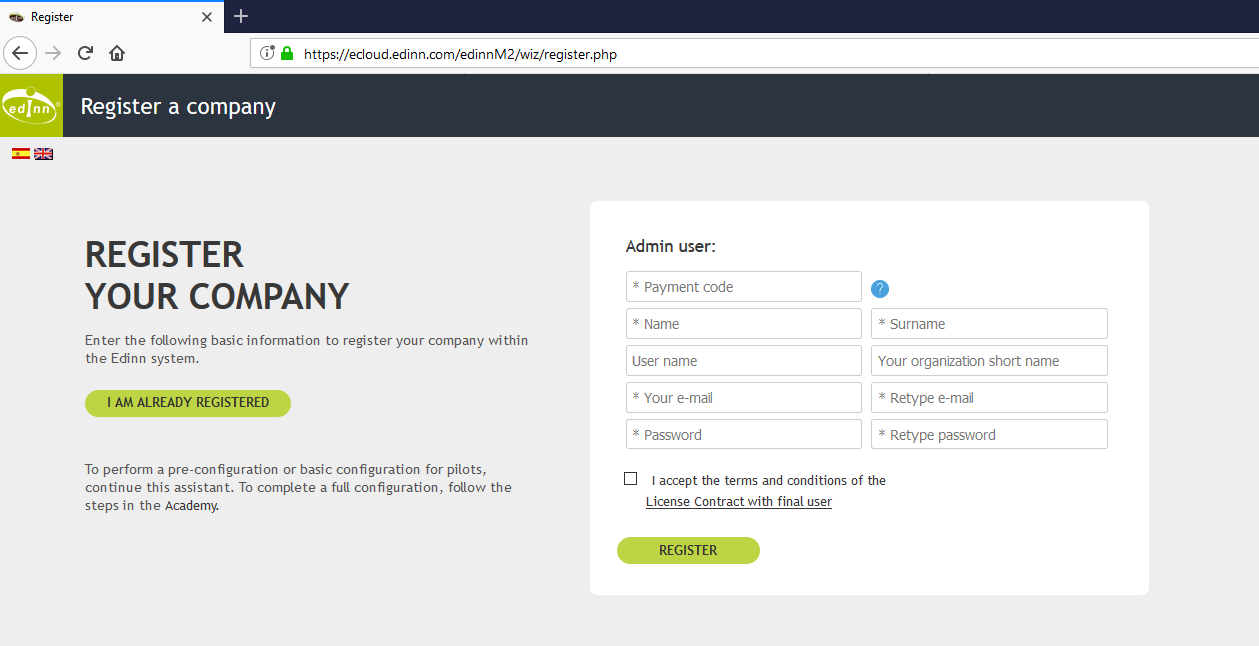
Read carefully and follow the steps of the wizard until the monitoring step, and then continue on the next step of this procedure.
