Scheduler
Please check the Introduction to the UDL for more information about this type of UDLs.
You will distinguish the Scheduler UDLs because they have these file names:
edinnM2ProjectUDL_6497308612.dll
Where the number will be the identifier of the company which executes the UDL.
User your favourite editor to modify and compile the DLL.
WARNINGS:
Please remember that any issue related with the modification of a UDL is not included in the basic support of edinn, and therefore, its revision and/or reparation could imply additional costs.
Before modifying a UDL, it is recommended to backup the source code and the DLL file (edinnM2UDL_1234567890.dll). By this, if you experience any problem, you will be able to come back to the previous version.
To install it, copy and paste the file edinnM2ProjectUDL_6497308612.dll where the executable of your win32 terminal is, normally in C:\Program Files (x86)\edinn\edinnM2\Client
You do not need any other registration operation, as the scheduler will link with the UDL located where the win32 terminal executable file is.
When the terminal finds and uses your UDL, it will indicate it in the progress window of the automatic scheduler:
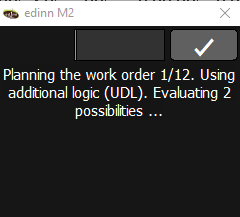
If you wish to debug your UDL, it is recommended to put code which dumps trace to a text file.
