Step-by-step Autocontrol
Autocontrol task could be managed also using a guided form. This allows faster management and guidance step-by-step.
Enter the Autocontrol window and click the following icon to switch from the table view to the form view:
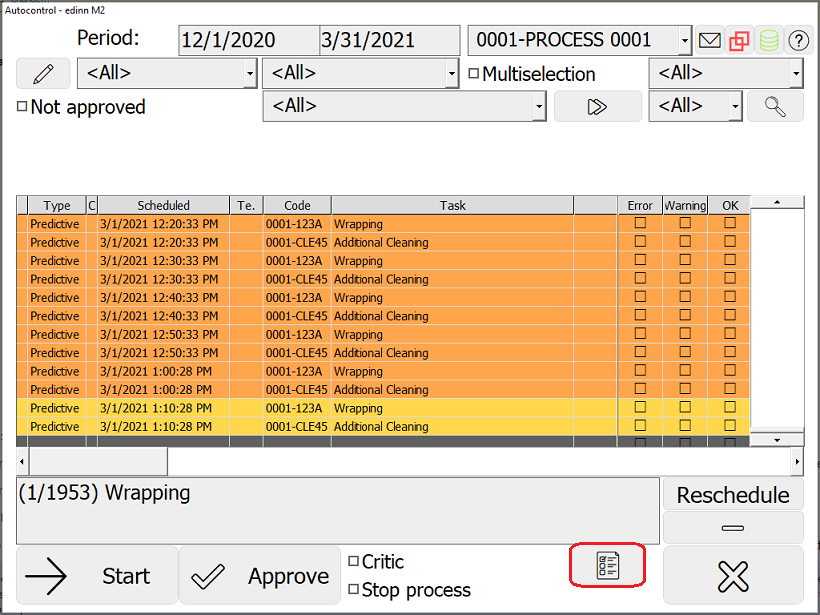
You will see the following window:
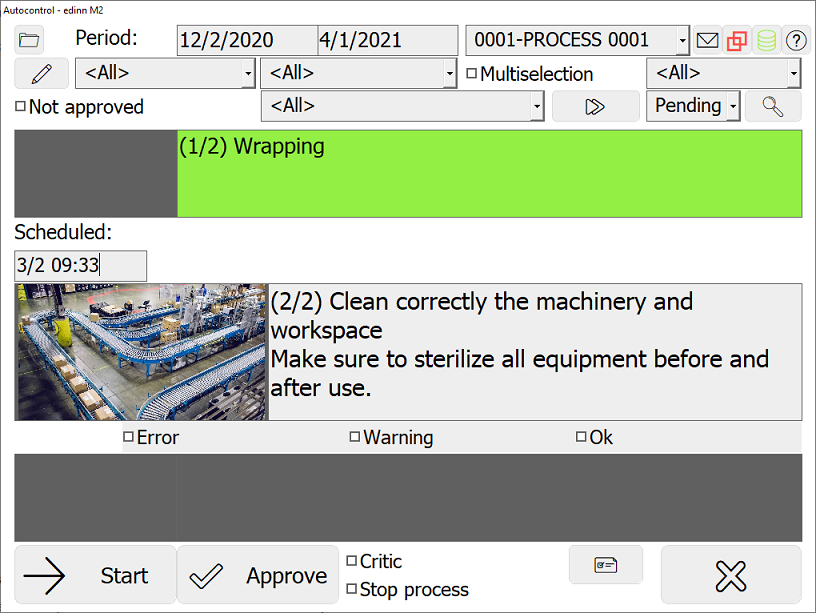
Here you will see the previous, the actual and the future autocontrol task (in that order), by selecting "Error", "Warning" or "Ok" you will define the status of the current autocontrol task.
To see only the current autocontrol task, click the following icon to switch from the table view to the task view:
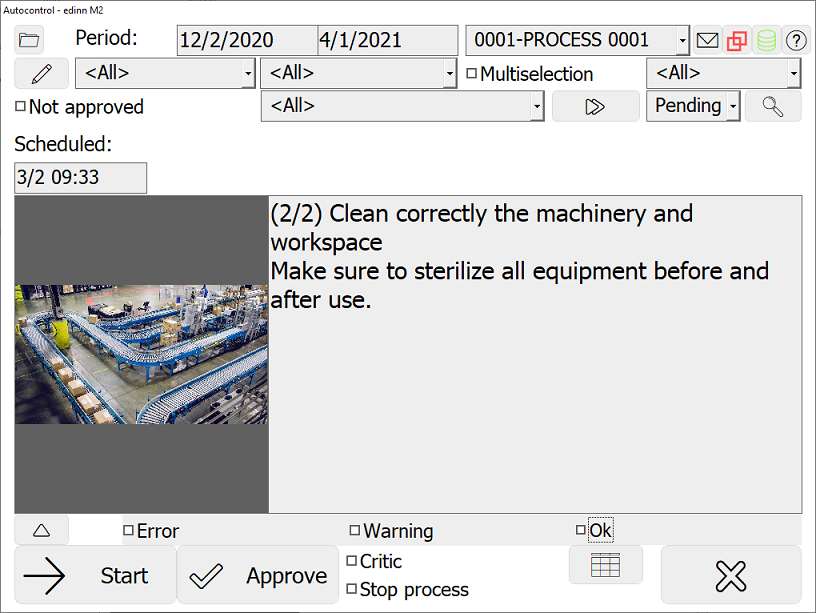
Here you will see the actual autocontrol task, by selecting "Error", "Warning" or "Ok" you will define the status of the current autocontrol task.
