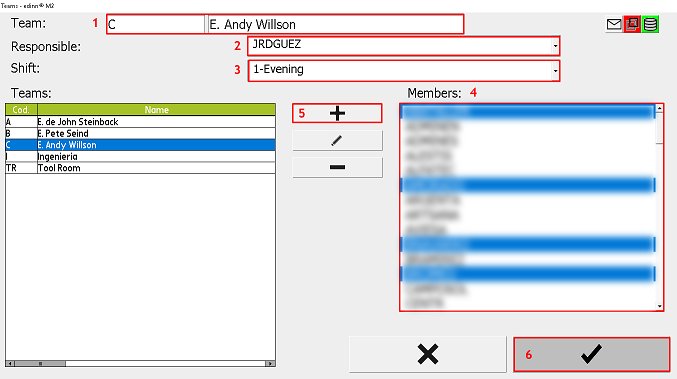How to configure a team step by step
The next step is to configure the teams, which are groups of users or workers. In [Click to configure] select [Teams].
- Team: type the name (e.g: Team 1) and identifier (e.g: T1) of the team.
- Responsible: enter a team responsible (from the available resources, configured in Resources).
- Shift: enter the shift in which the equipment works.
- Members: select the members that make up the team (from the available resources, configured in Resources).
- Press
 to insert the equipment into the table. Repeat this action for each team to create.
to insert the equipment into the table. Repeat this action for each team to create. - Press
 to make all the changes effective.
to make all the changes effective.