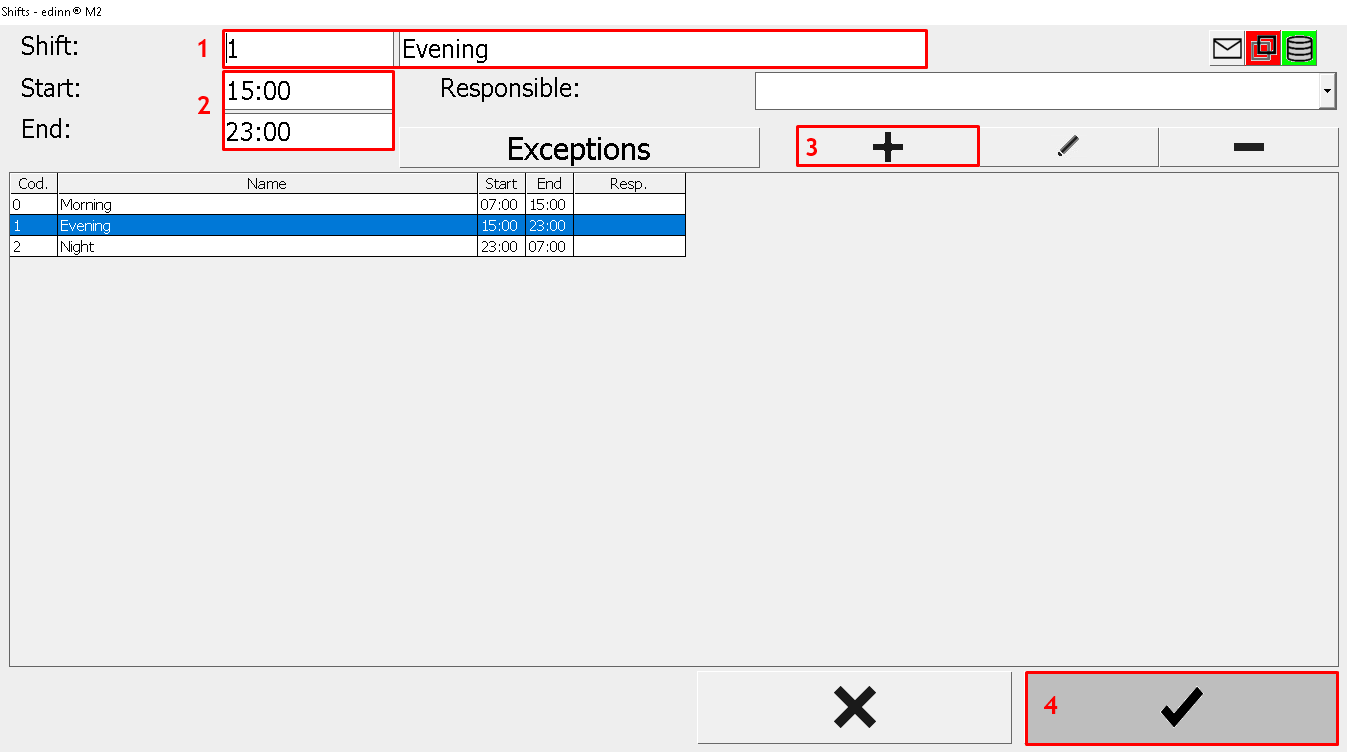How to configure a shift step by step
The shifts in which the day is divided must be configured. In [Click to configure] select [Shifts].
- Shift: enter the identifier (e.g: 1) and the name (e.g: Evening) of the shift.
- Start & End: enter the time period.
- Press
 to insert the shift in the table. Repeat this action for each shift to be created.
to insert the shift in the table. Repeat this action for each shift to be created. - Press
 to save all the changes.
to save all the changes.