7. Edinn M2 Server
To run the edinn system, you must install the following edinnM2 server files.
Step 1. Microsoft.NET Framework 4.6.2.
Location: .\Server\1. New\4. edinnM2 Server\1. DOTNET
Please install the following program: NDP462-KB3151802-Web.exe
Step 2. Edinn M2 Server Software
Download, from the edinn Academy download section, the file edinnM2_server_update_win_v202407.zip (files for the first installation are the same of those for an update).
Extract the file and locally copy its subfolder \server to the following path: C:\Program Files (x86)\edinn\edinnM2
creating the folder C:\Program Files (x86)\edinn\edinnM2\Server
Once all the content has been copied, execute, with administrator permissions, the file: C:\Program Files (x86)\edinn\edinnM2\Server\_dll-register.bat
WARNING: The edinn M2 Server files can be blocked by Windows because you downloaded them from the internet. If you do not unblock them, the edinn system will not work properly. To unblock the files, please select, one by one, all the files which are present in the edinn server path (C:\Program Files\edinn\edinnM2\Server), right mouse click each of the files, and click on the unblock button at the bottom of the dialog window, as shown in the following example:
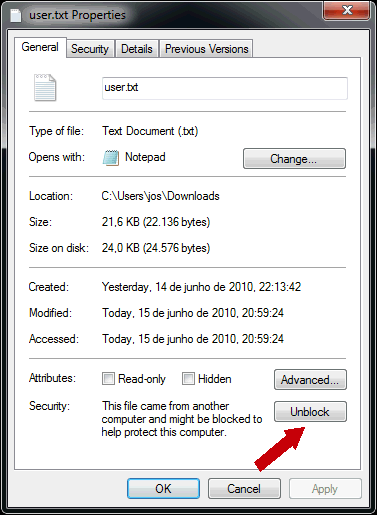
Step 4. Optional (by installation) software
For additional specific software please contact support@edinn.com