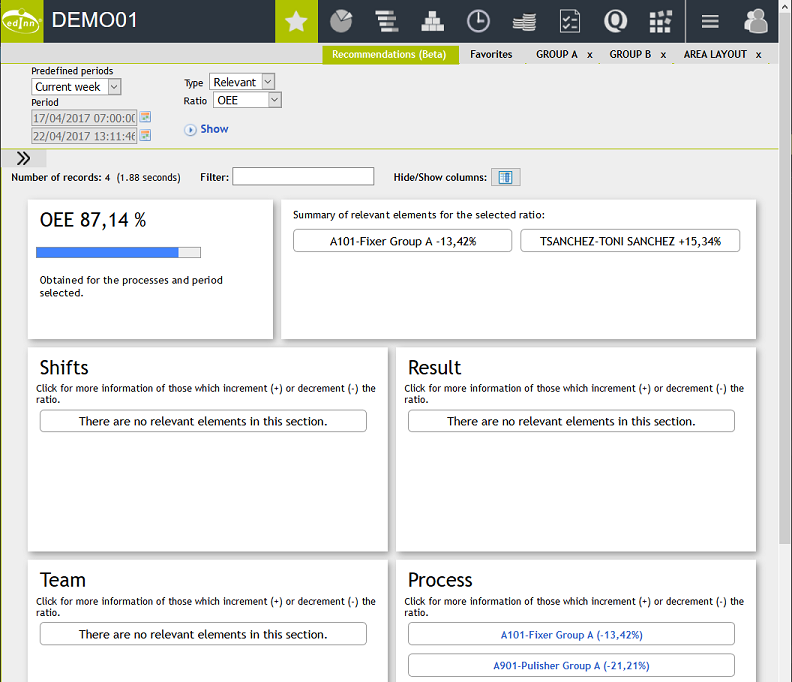Recommendations
Recommendations
The purpose of edinn's recommendations is to provide the user with useful information so that he can do his job better. To provide this information, the edinn platform uses all its capabilities: calculation of KPIs and trends of OEE and other, Big Data and Artificial Intelligence. Instead of keeping all this complex and advanced information in isolated silos, the edinn platform makes it available to the user in an easy way and exactly when needed.
Current version provides:
- Recommendations in the terminal: they are associated to certain records and when the users clicks on them, an icon indicating the type of recommendation will be shown on top right of the window, on the left of the icon which notifies of pending messages. The user can click, as many times as he needs, on the icon on the top right of the screen to navigate to the detail of the recommendation. In addition, all recommendations can be viewed in the registry, as they are events of the platform. Recommendations are automatically updated as the work continues. To avoid overloading the user, recommendation windows are only shown once per user session and type; and it is not necessary to accept these windows as they disappear by time.
- Recommendations on Statuses
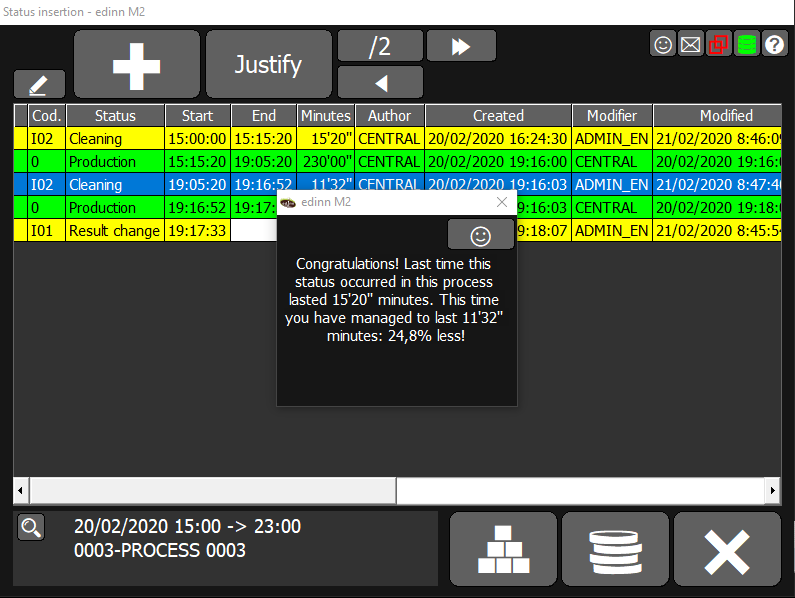
- Recommendations on Results
- Recommendations on Reports: for more information please see the Recommendations report.