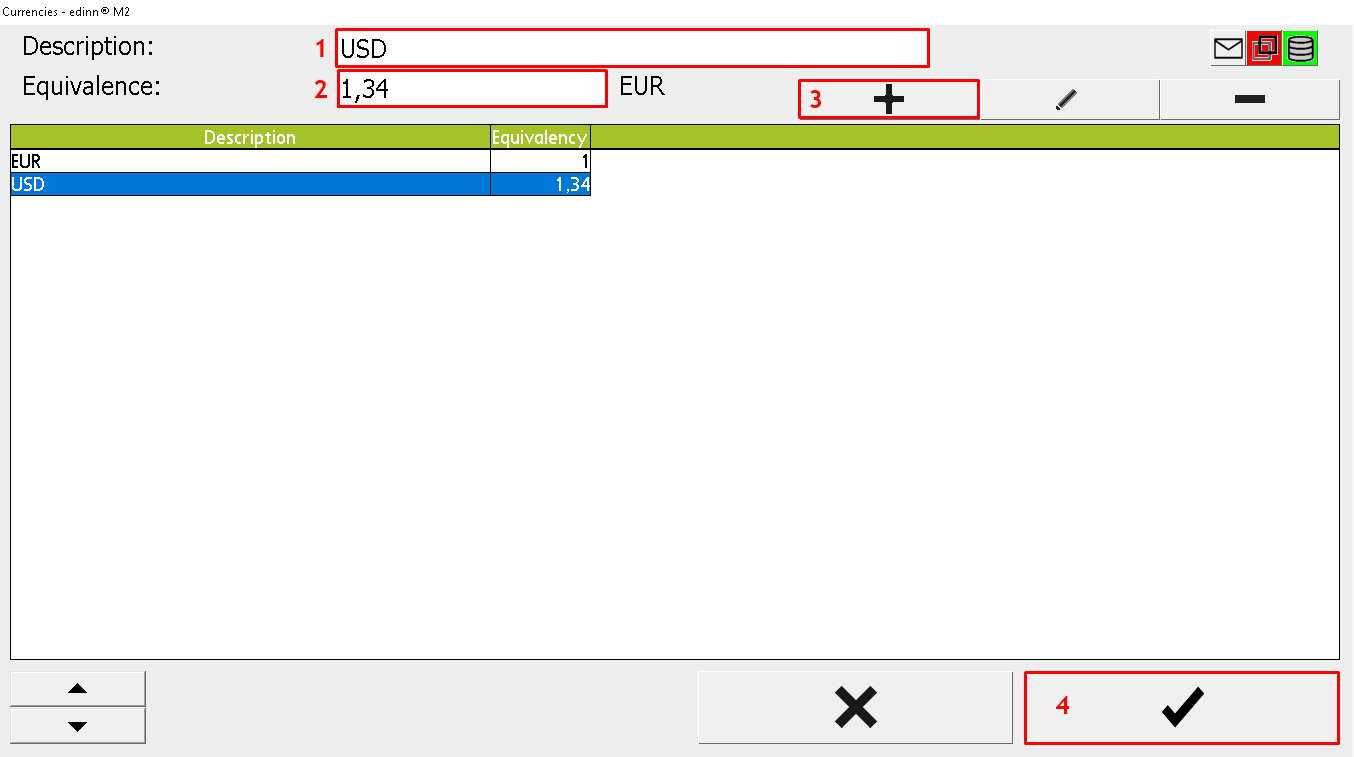How to configure a currency step by step
Configure a list of currencies, that will be used in the Cost module, and establish an equivalence between them. In [Click to configure] select [Currencies].
- Description: name of the currency.
- Equivalence: equivalence between a currency and the currency defined as a reference (equivalence = 1)
- Press
 to insert the unit of measurement in the table. Repeat this action for each unit of measure to be created.
to insert the unit of measurement in the table. Repeat this action for each unit of measure to be created. - Press
 to make all the changes effective.
to make all the changes effective.